Why Did I Get a Notification About My Transaction?
You've just received a notification that a card transaction for your Ameriflex Debit Mastercard needs additional documentation. Even when you use your Ameriflex card for a medical expense, not all purchases can be verified automatically. This usually happens when:
- The merchant's system (such as a hospital or pharmacy) can't indicate whether your purchase was for an eligible medical expense (e.g., a copay or prescription) or an ineligible item (e.g., a gift or snack).
What You'll Need to Provide
To verify the eligibility of your transaction, you’ll provide one of the following:
- An itemized receipt
- An Explanation of Benefits (EOB)
- A Letter of Medical Necessity (LMN) (only needed for specific instances)
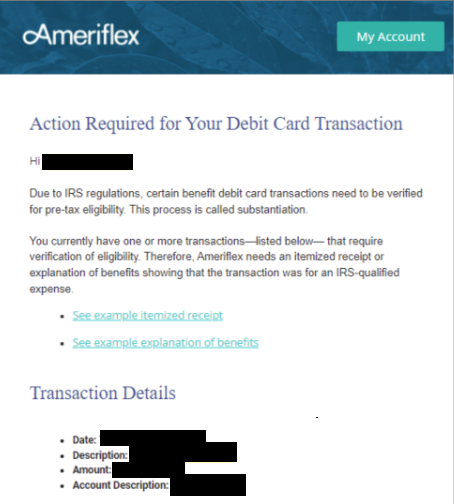
How to Submit Your Documentation
Quick Video Walk-Through in Portal:
Fast Online Option via Ameriflex Portal:
1. Log in to the Ameriflex Participant Portal.
2. From the home page, find the transaction that needs additional documentation, which will be clearly marked.
3. Click the transaction and follow the prompt to upload your file (receipt, EOB, or LMN).
4. Click Upload File and follow the remaining window prompts to complete the uploading process.
You've successfully submitted your additional documentation! You'll receive a notification once Ameriflex reviews your document, and we'll let you know if your documentation was accepted, if more information is needed, or if the expense wasn't eligible and the amount needs to be repaid.
Alternative Option: Manual Substantiation Form
If you are unable to send your documentation online, you can use one of the following forms: