Due to the tax-advantaged nature of your account, the IRS has guidelines in place to ensure that purchases made with the account are for eligible medical, dental, or vision expenses. The Ameriflex Debit Mastercard® attempts to auto-verify all transactions instantly using stored copays, stored recurring expense values, electronic data feeds, and Inventory Information Approval Systems (IIAS). If the transaction cannot be auto-verified at the point of purchase, this is normally because the merchant’s (e.g. hospital) payment terminal can’t distinguish if the transaction was for surgery (eligible) or flowers from the hospital gift store (not eligible).
If Ameriflex cannot auto-verify your expense, you will receive a notification asking for additional documentation such as an itemized receipt, Explanation of Benefits (EOB), or a letter of medical necessity.
Submit documentation
You can upload and submit documentation from your desktop.
Guided Video Tutorial in Portal
Step-by-step Instructions
1. From your Ameriflex account, locate the expense requiring documentation. Click Add Documentation located to the right of the expense. (Add Documentation circled below)
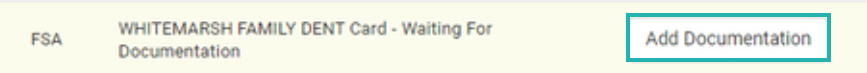
2. A new pop up will appear. Click Upload File. (Upload File circled below)
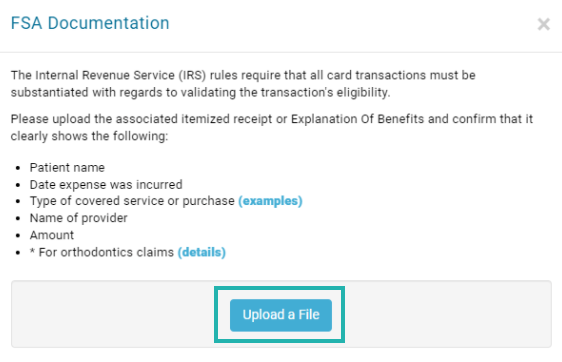
3. Locate and select the file from your computer to upload.
4. Click Submit.
You successfully submitted documentation for your expense.
Submit an Orthodontia Claim Form
You can request reimbursement for orthodontia expenses by filling out and submitting a Ameriflex Orthodontia Claim Form. You may also be able to pay the provider directly using your Ameriflex Debit Mastercard® as a second option.
In either case, you must provide Ameriflex with a copy of the financial agreement/contract from the orthodontia provider. Ameriflex must have all of the following information in order to review your orthodontia claim:
- Total cost of treatment
- Amount covered by insurance
- Down payment amount
- Installment payment amount and frequency (Monthly/Weekly/Other)
- Date treatment begins/began and estimated length of treatment
Once you have gathered all the required information, you can upload and submit the Orthodontia Claim Form from your desktop.
1. Save the Ameriflex Orthodontia Claim Form to your desktop.
2. Fill out the form.
3. From your Ameriflex account, locate the expense requiring documentation. Click Add Documentation located to the right of the expense. (Add Documentation circled below)
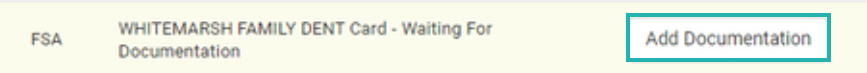
4. A new pop up will appear. Click Upload File. (Upload File circled below)
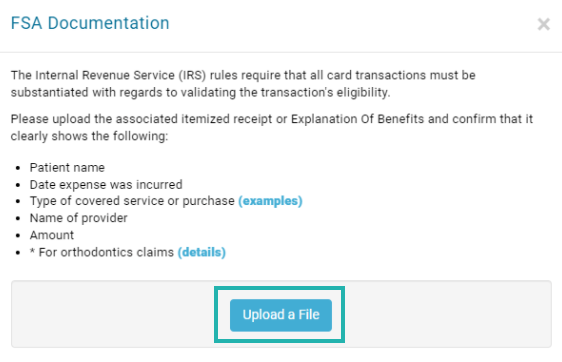
5. Locate the completed Orthodontia Claim Form on your computer to upload.
6. Click Submit.
You successfully submitted the Ameriflex Orthodontia Claim Form for your expense.