As you begin to use your account, it’s important to understand how to submit a request for reimbursement or payment to a provider. Your Ameriflex Debit Mastercard is the quickest and easiest way to access your account funds. But if you can’t use your card, getting reimbursed is easy.
Two of the most common reasons for requesting a reimbursement or payment:
- You paid for an eligible expense out of pocket.
- To request a payment be made directly to a provider.
The following sections show you how to request the two types of reimbursements from your account.
Option 1: File a claim and reimburse yourself
You can submit a claim to reimburse yourself on your desktop or mobile app.
Guided Video Tutorial in Portal
Step-by-step Instructions
1. Log in to your Ameriflex account with your credentials.
2. Click File a Claim at the top of the page. (pictured below)
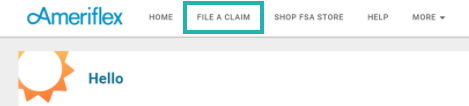
3. Select Pay myself.
The File A Claim - Pay Myself page appears. (pictured below)
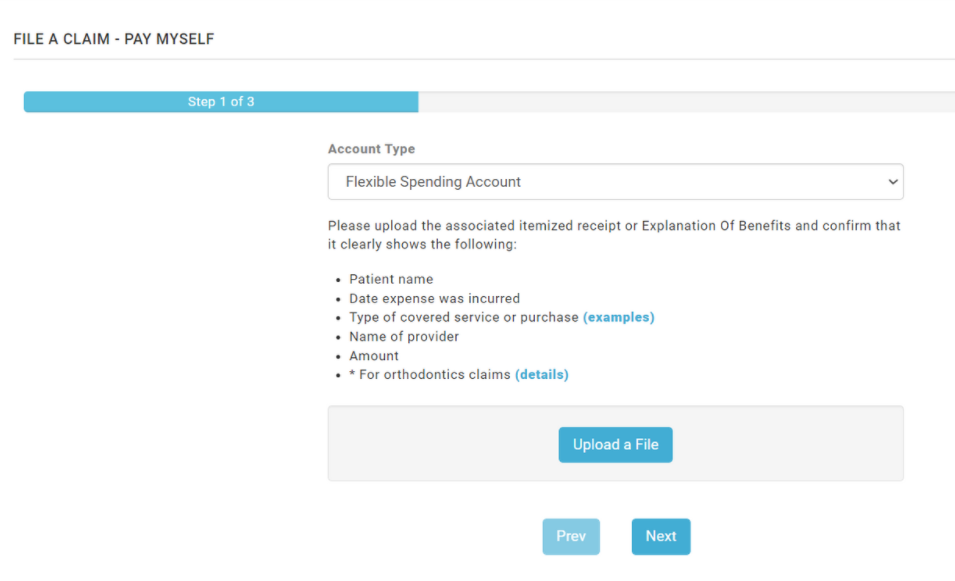
4. Click the down arrow under Account Type to bring up the drop down menu, then locate and select the account from which you are seeking reimbursement.
5. Click Upload File.
6. Select your file (i.e. itemized receipt or Explanation of Benefits (EOB)) to upload it. Check the file details to make sure it includes all of the requested information.
7. Click Next. On the following page, fill out the required fields.
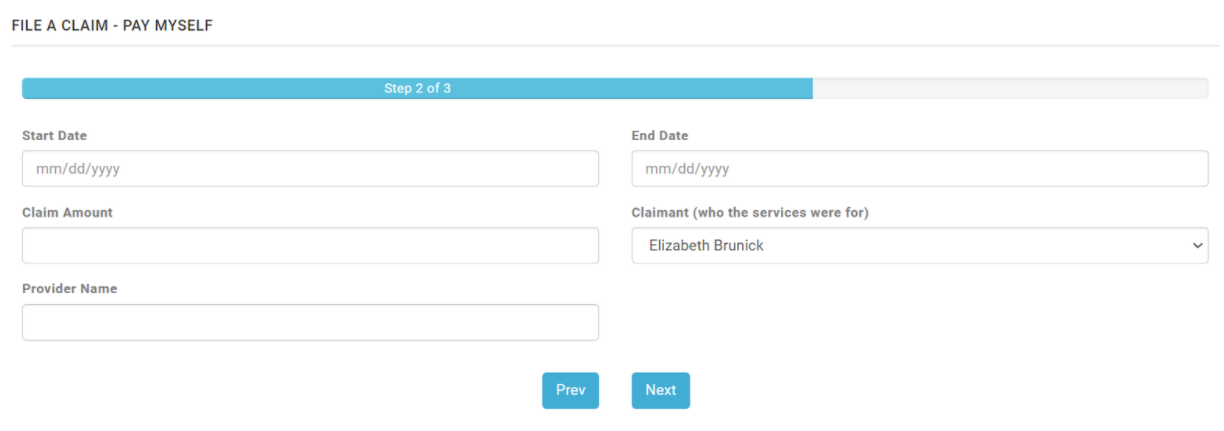
9. Click Next. The last page of steps appears.
10. Read the terms and check the box to accept the terms.
11. Click Submit Claim. (pictured below)
You successfully submitted a claim to reimburse yourself.
Option 2: File a claim and pay your provider
You can submit a claim and pay your provider on your desktop or mobile app.
1. Log in to your Ameriflex account with your credentials.
2. Click File a Claim at the top of the page. (pictured below)
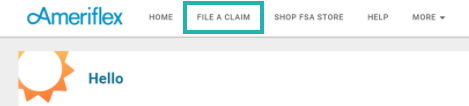
3. Select Pay my provider. (pictured below)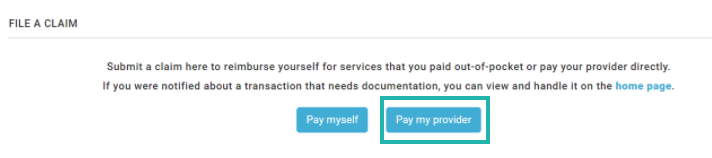
The File A Claim - Pay my provider page appears.
4. Click the down arrow under Account Type to bring up the drop down menu, then locate and select the account from which you are seeking reimbursement. (pictured below)
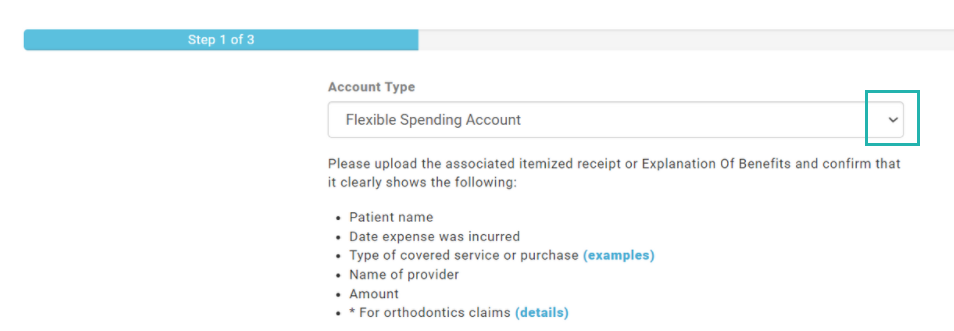
5. Click Upload File.
6. Select your file (i.e. itemized receipt or Explanation of Benefits (EOB)) to upload it. Check the file details to make sure it includes all of the requested information.
7. Click Next. On the following page, fill out the required fields.
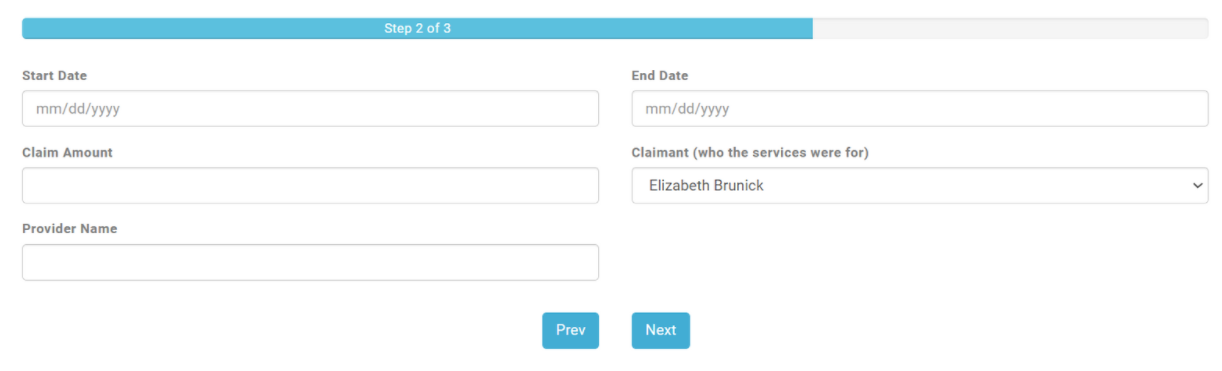
9. Click Next. The last page of steps appears.
10. Read the terms and check the box to accept the terms.
11. Click Submit Claim.
You successfully submitted a claim to pay your provider.
File a Claim for an Orthodontia Expense
You can request reimbursement for orthodontia expenses by filling out and submitting a Ameriflex Orthodontia Claim Form. You may also be able to pay the provider directly using your Ameriflex Debit Mastercard® as a second option.
Refer to this article for more information about how to submit an Orthodontia Claim Form.
Manual Claim Forms
If you have to manually submit a claim, you will likely need to use one of the following forms depending on the account(s) you have with Ameriflex. QSEHRA and ICHRA accounts require that you use their dedicated forms, and FSA and other HRA accounts require the general claim form.
- Spending Account Claim Form
- Spending Account Claim Form Spanish
- QSEHRA Spending Account Claim Form
- ICHRA Spending Account Claim Form