Create and set up your new Ameriflex account by completing the following steps:
1. Navigate to the Ameriflex Participant Portal Log In page, then click the New user registration link in the lower right corner of the screen.
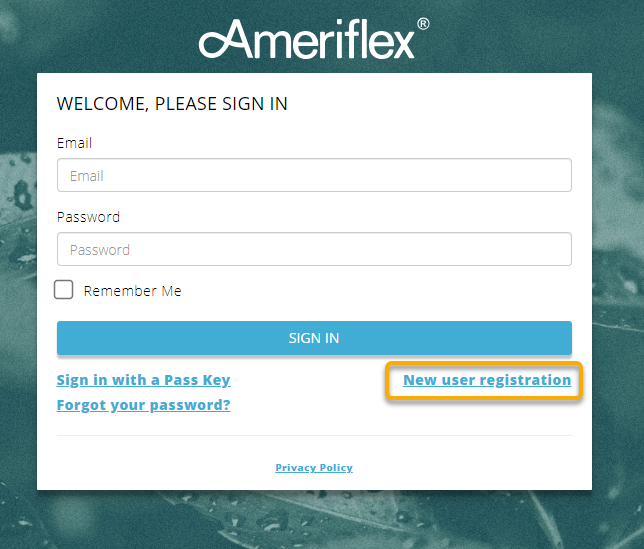
2. Once on the New User Registration page, you will be asked for your last name, date of birth, and the last 4 digits of your SSN.
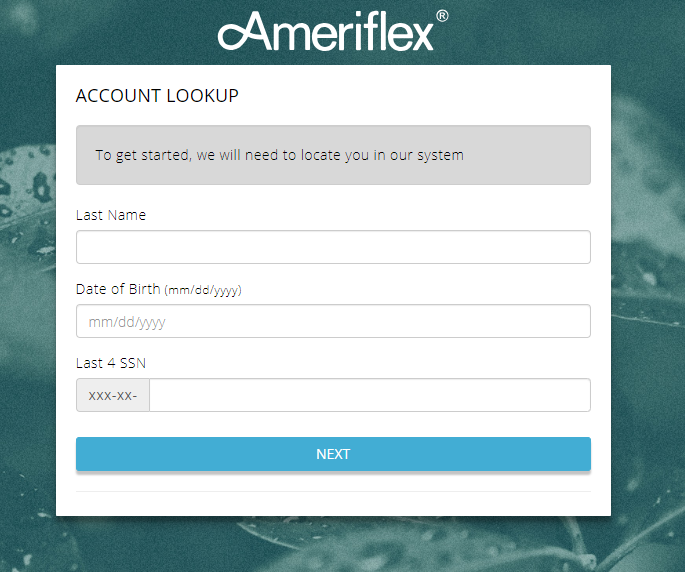.png)
3. A new screen will appear, asking you to select a verification method. If you already have your Ameriflex Debit Mastercard®, you may select the Enter your Ameriflex Benefits Card Info and provide your card information. If you have been provided with your Employer Code (the code that begins with AMF), you may select the last option and enter your Employer Code along with your full SSN.
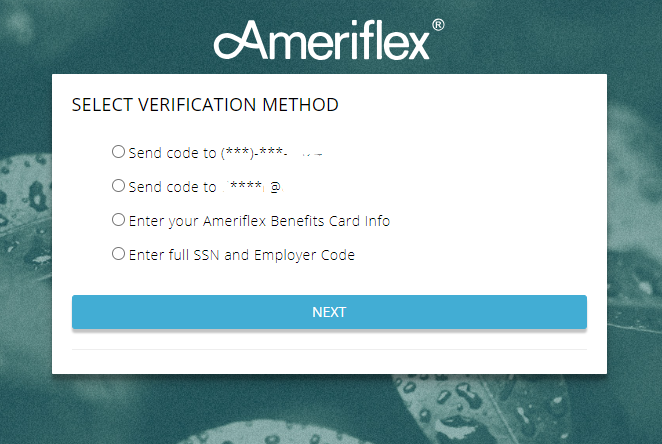.png)
4. After completing the verification method of your choice, click Next. The Login Information page appears.
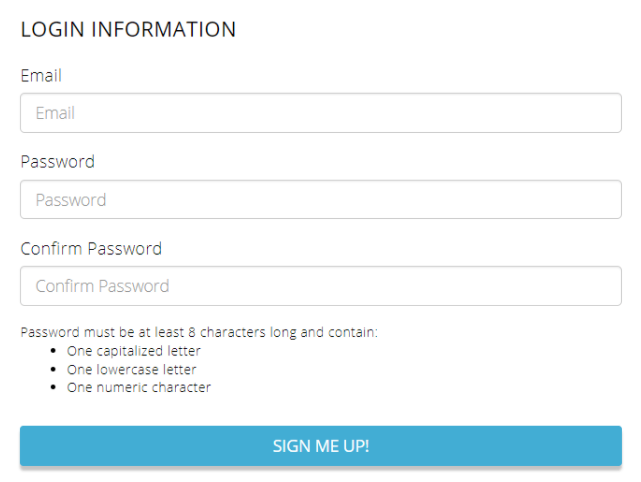
5. Enter the email you would like to be associated with this account. Create a new password, then enter your new password again to confirm it.
6. Click Sign me up! The page refreshes and takes you to your account home page. (Account home page, pictured below)
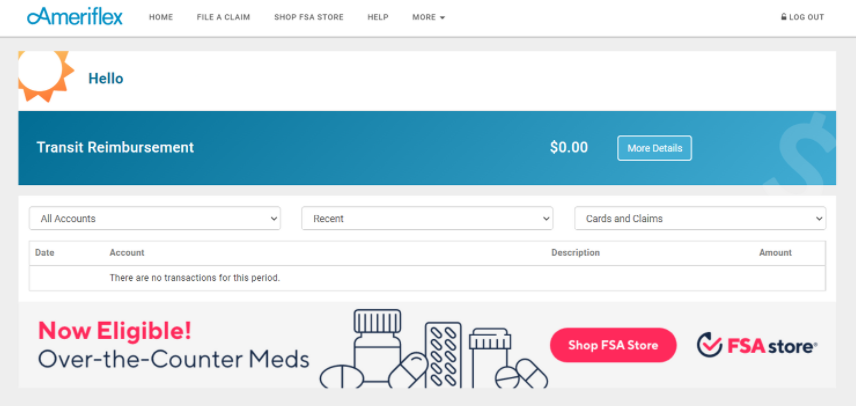
You have successfully set up your account!