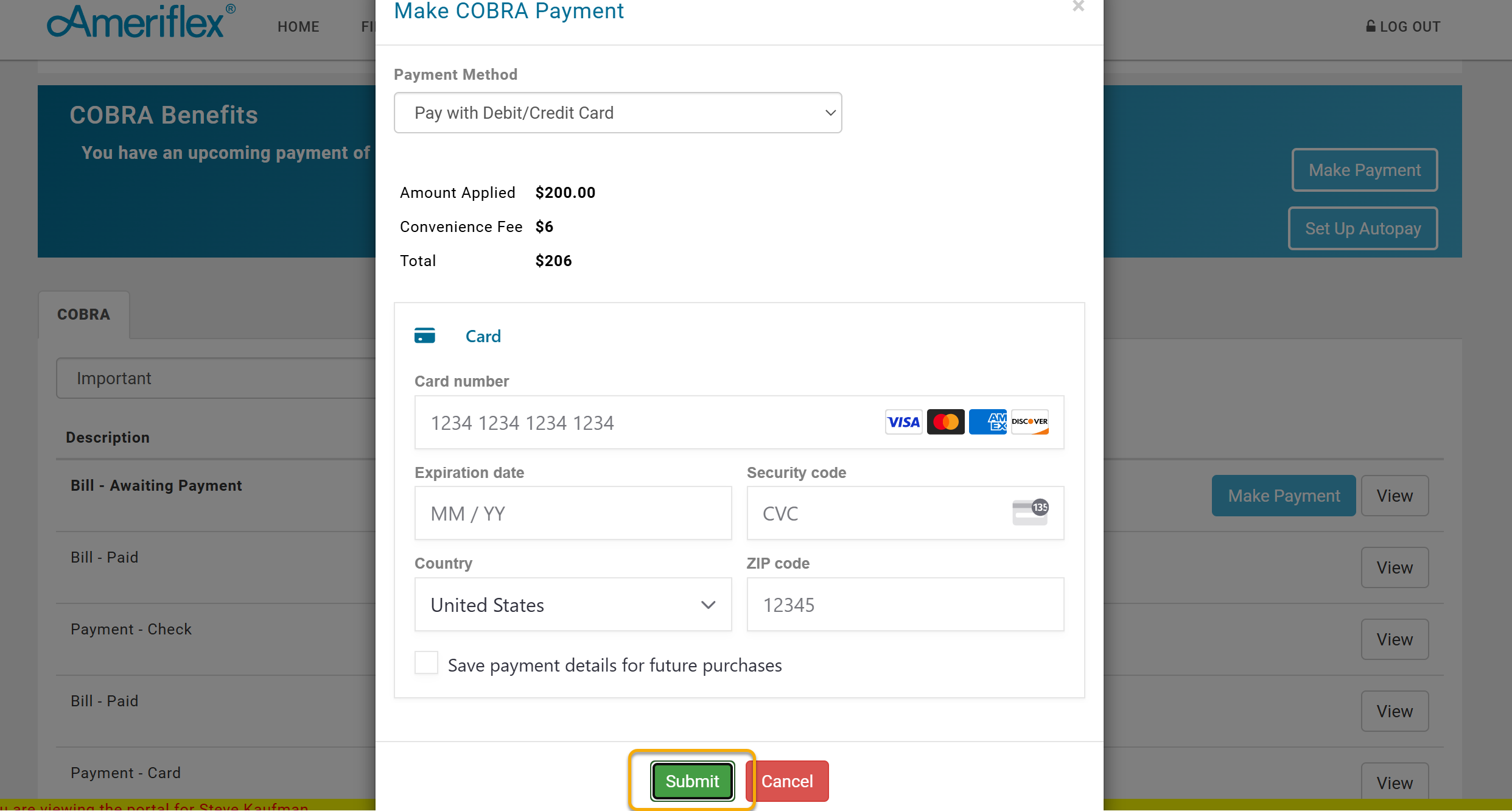1. Log into the Participant Portal.
2. Click the blue Make Payment button next to the bill that has not yet been paid.
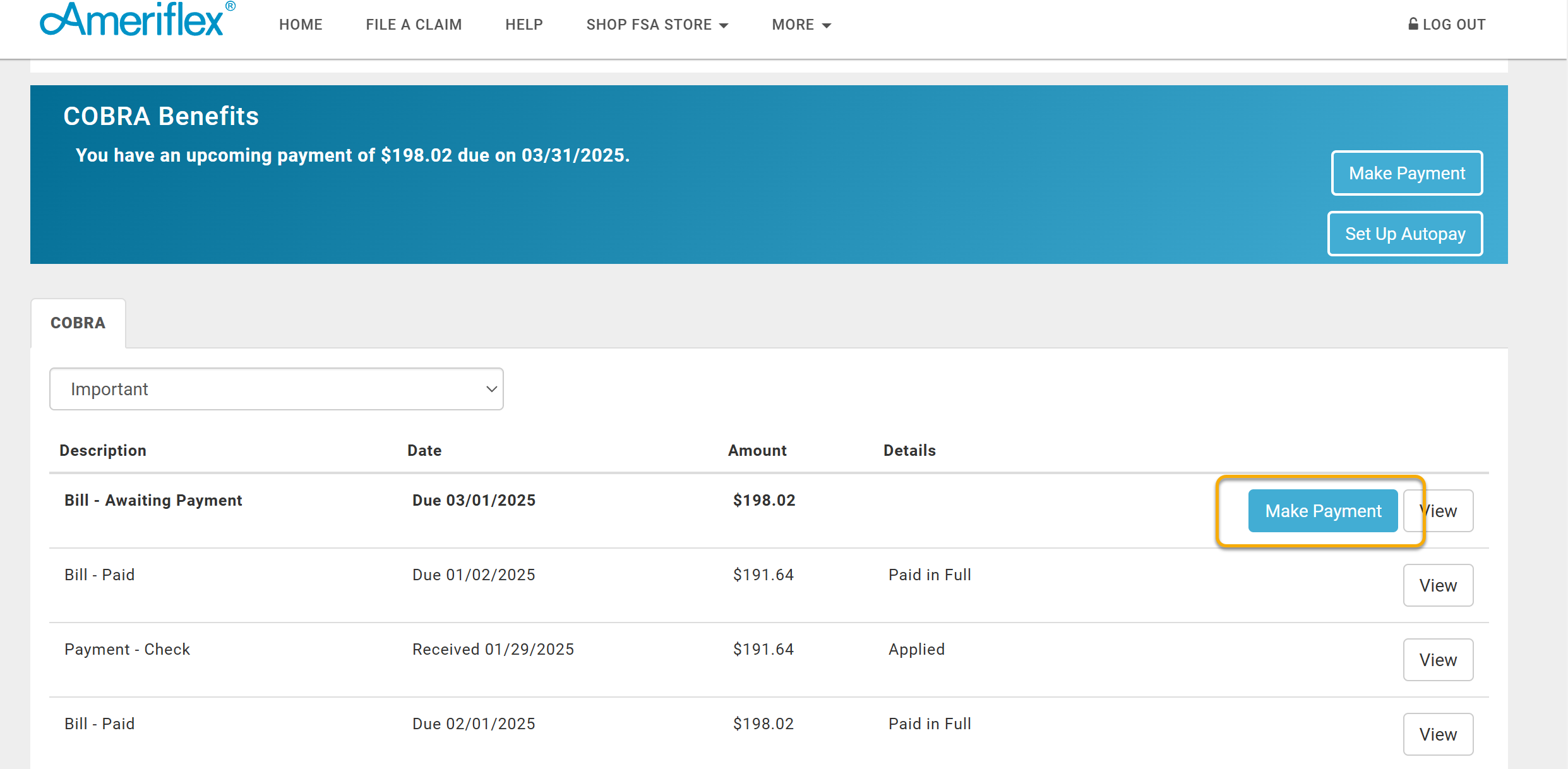
3. On the Make COBRA Payment pop-up screen, select a Payment Method from the dropdown menu.
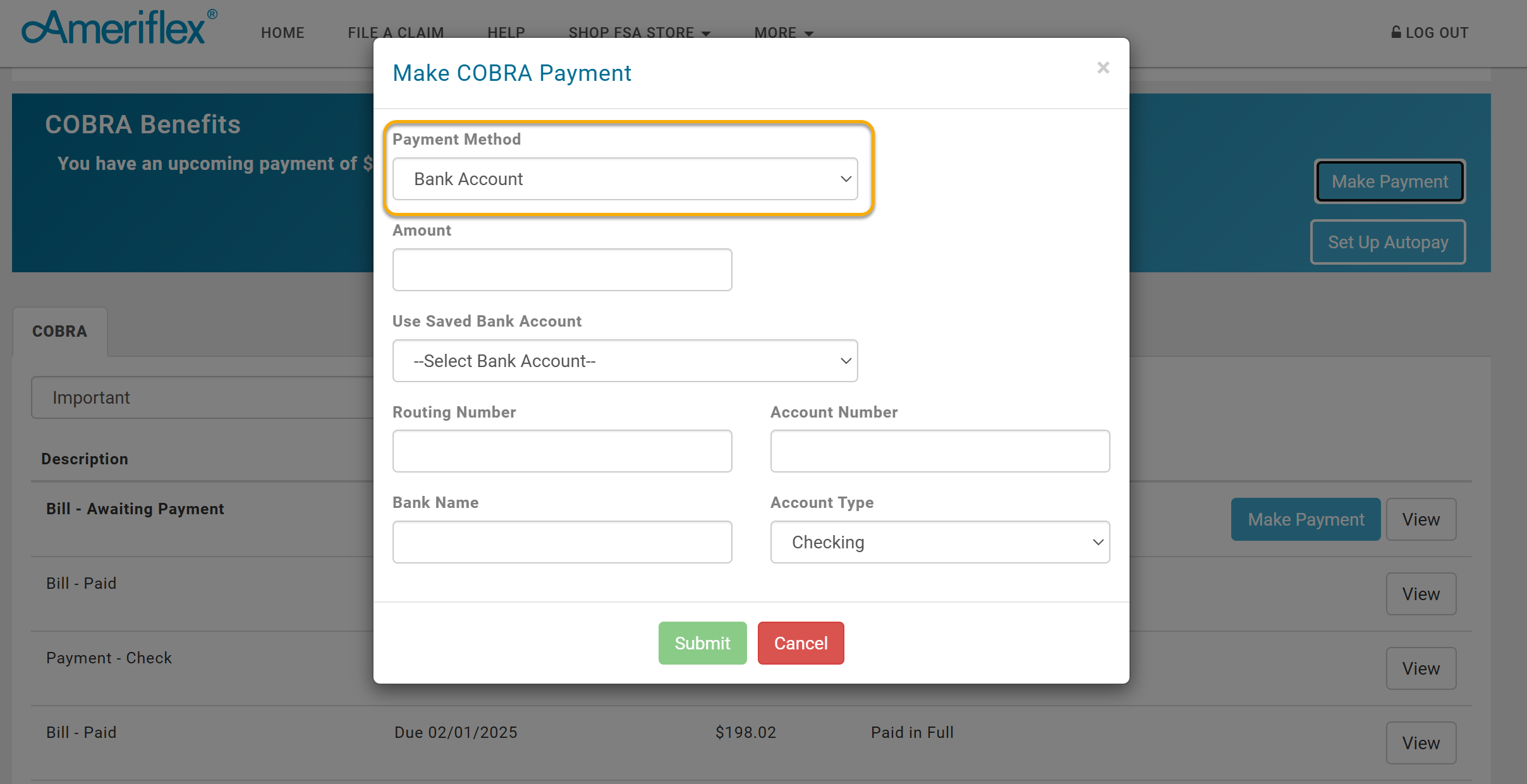
4. Fill out the amount of your payment, then, depending on what payment method you selected, fill out your bank account or card information, or follow the check sending instructions.
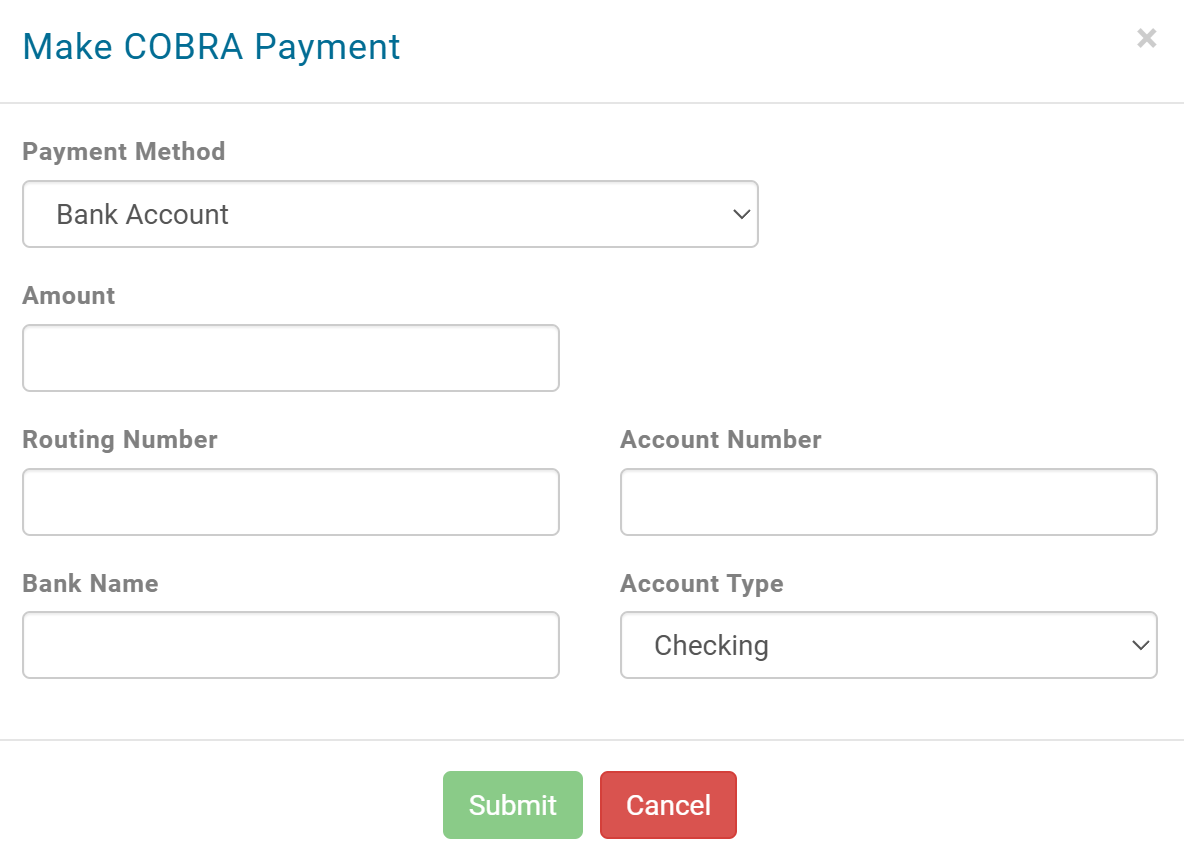
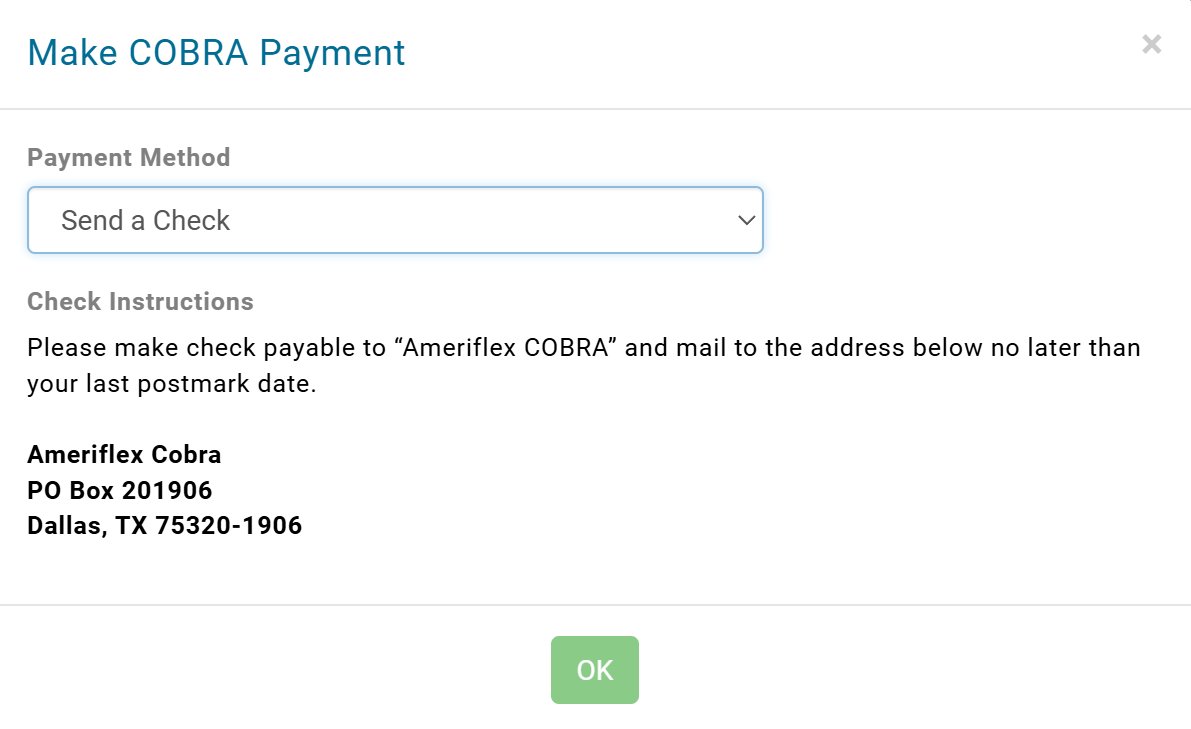
5. If using a debit or credit card for payment, enter the amount you wish to pay. For all credit or debit card payments, a 3% convenience fee is charged. This fee amount is not applied towards your COBRA balance due. Review the new amount due for your transaction and click Continue if you wish to proceed.
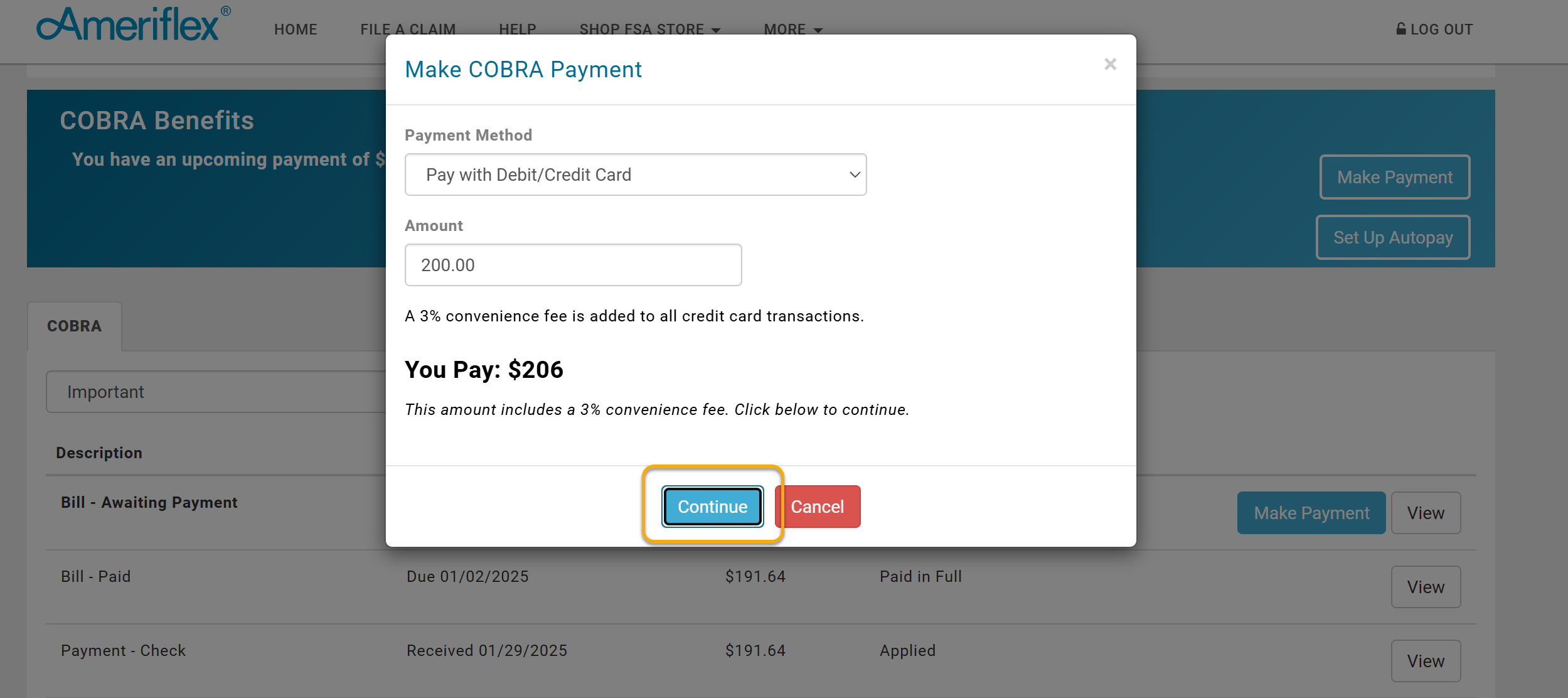
6. Enter your card information. Click Submit to finalize the payment.