Complete the following steps to learn how to reset a Participant's password:
1. Login to the Ameriflex Client Portal
2. Locate and select Participants from the list of options to the left of the page.
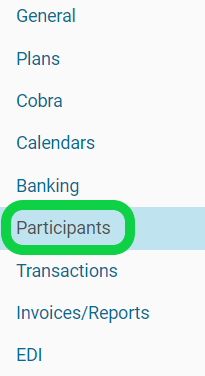
The Participants page will appear.
3. Locate and select the Participant's name who needs their password to be reset.
4. Once in their Demographics, click the dropdown arrow for Portal Registration.
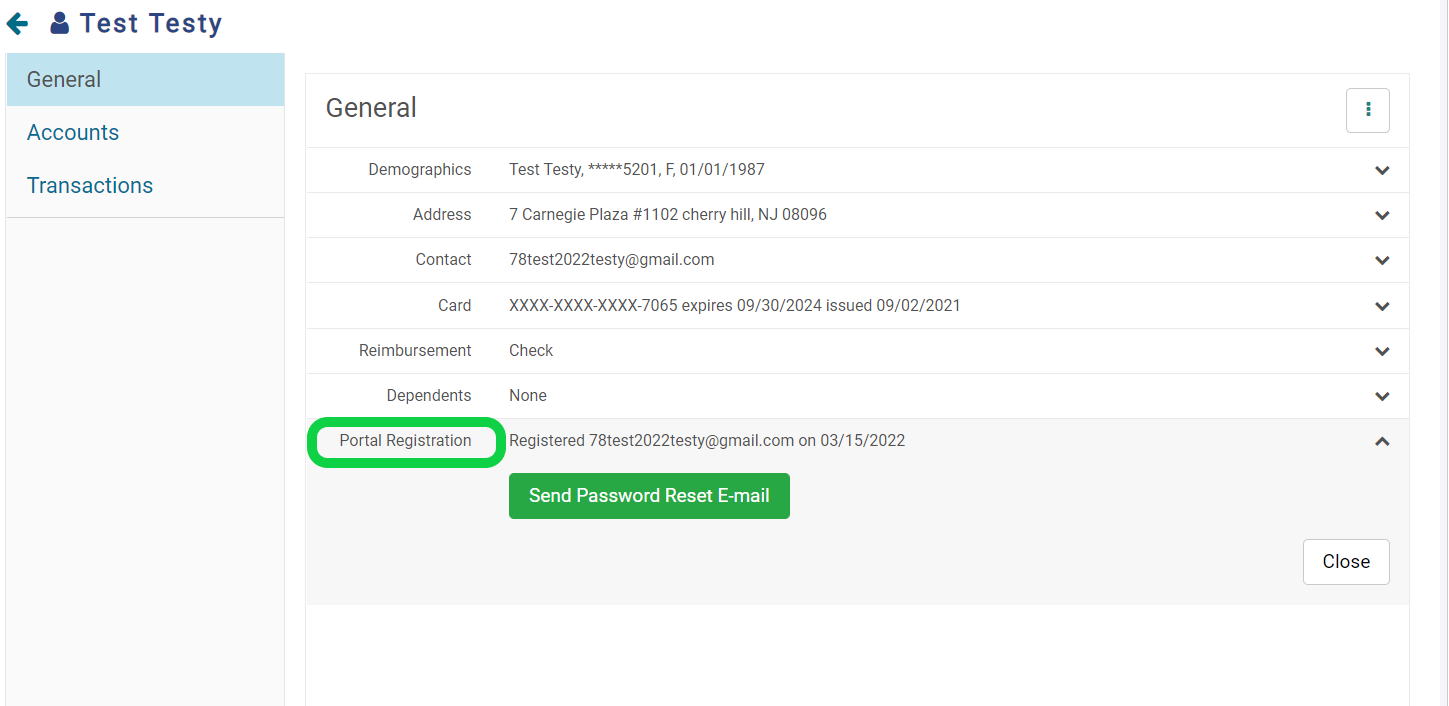
You can confirm a Participant is registered if there is an email and a last login date (as shown above).
Note: A statement of 'Not Registered' in the Portal Registration section will indicate they are not registered, and in this case, you won't have access to reset their password. Refer to Set Up Your Ameriflex Account (Participant) to create an online article if the Participant isn't registered. The Participant can also contact our Participant Services Team to troubleshoot any issues with registering their account.
5. Select the Send Password Reset Email button.
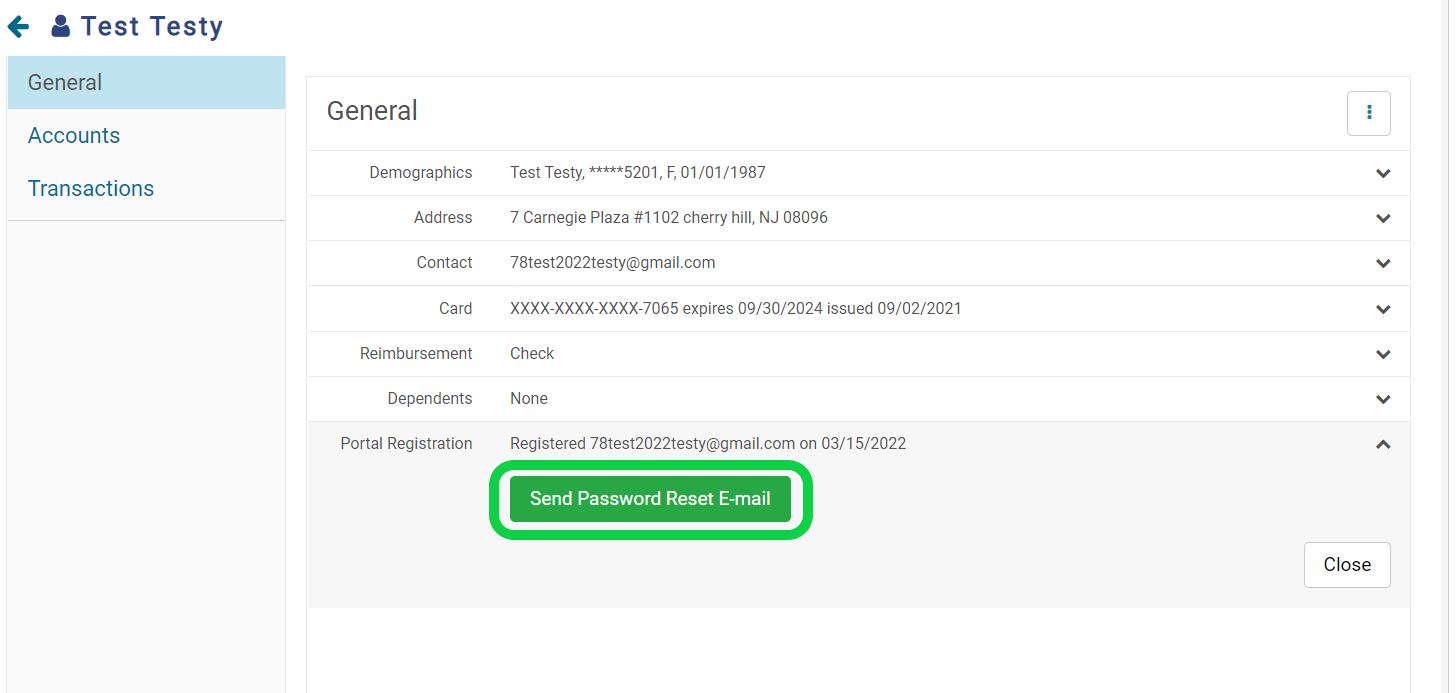
The Participant will receive an email with further instructions to regain access to their online account.