With a dependent care account (DCA), you can only use money as it accrues in your account. This can make it somewhat monotonous and tiresome waiting for funds to accrue, then submitting multiple claims for reimbursement. Employees are able to set up recurring dependent care claims through their employee account, and would only need to submit a claim once a year.
Can I submit a recurring daycare claim?
Yes, see the instructions below on how to easily set up recurring claims for your dependent care account.
Complete the following steps to set up a recurring claim:
1. Download the Recurring DCA Claim Form.
2. Open the downloaded form.
3. Locate Step 1 and fill out the following fields in this section: your employer's name, your name, the last four digits of your Social Security number, and your phone number and email address.
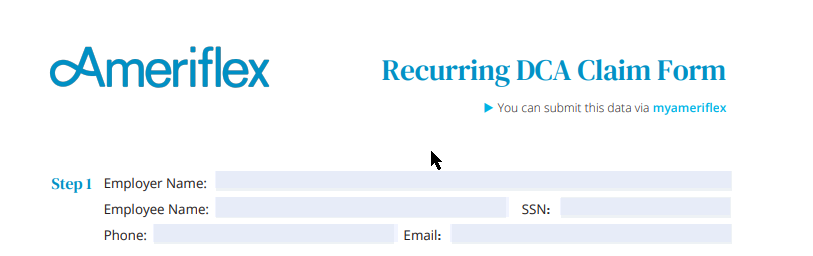
4. Locate the Dependent Day Care Claims section.

5. Locate the Dates of Service column and enter the start and end dates of the projected period of time for which you wish to claim.
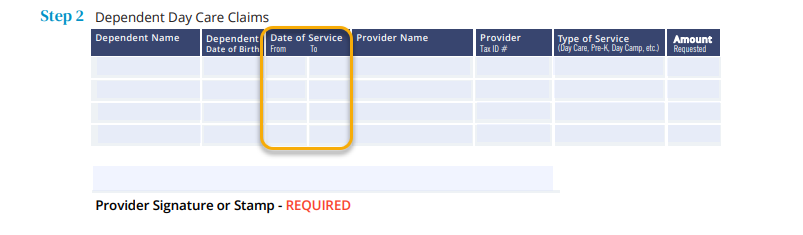
6. Under the Provider Name column, enter the name of the Provider. Under the Provider Tax ID # column, enter the nine digit provider Tax ID, or Social Security Number if it is an individual.
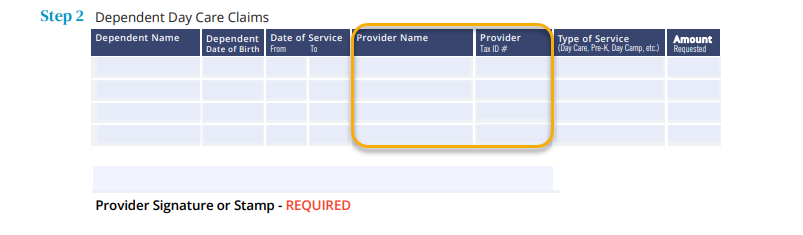
7. Under the Amount Requested column, enter the entire projected amount of the expense over the requested time period.
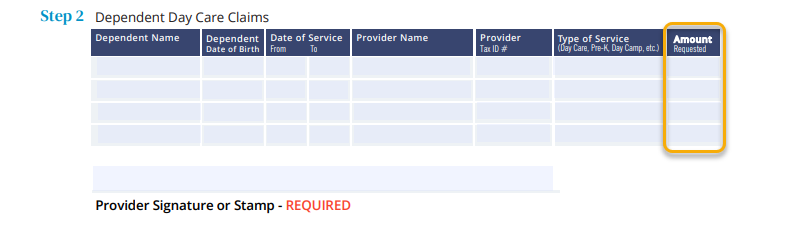
8. Locate the Provider Signature or Stamp field and have the provider/daycare sign in the space provided.
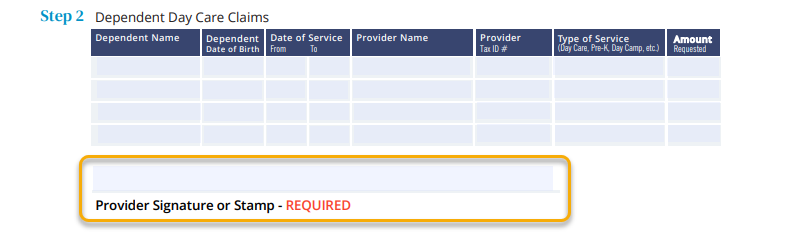
9. Sign and date the form.
10. Submit your claim (and additional documentation, if necessary) to Ameriflex by any of the following methods:
Email: claims@myameriflex.com
Fax: 888.631.1038 Attention: Claims Department
Mail: Ameriflex Claims Department P.O. Box 269009 Plano, TX 75026
Online account: Upload the completed claim form in lieu of an itemized receipt.
You successfully submitted your claim.
Upon receiving your claim, we’ll issue an immediate reimbursement for the available accrued amount in your DCA account.