Enrollment information is required each plan year so you will need to complete and submit our Enrollment Spreadsheet during your plan year renewal. For additional enrollment tools and resources, visit our Open Enrollment Resource Center.
Steps for uploading an Enrollment Spreadsheet during the onboarding/renewal period:
1. Login to the Employer Portal.
2. Click on the Upload your Enrollments action item.
3. Click Download Enrollment Spreadsheet.
4. The spreadsheet is pre-populated with those actively enrolled. The third tab shows detailed directions on how to complete the spreadsheet.
5. Remove any participants/dependents who will not be actively contributing in the new year.
6. Add any new participants/dependents ensuring that all required fields are completed.
7. Navigate back to your Ameriflex portal.
8. Click on Upload your Enrollment file to load the completed enrollment spreadsheet into your Ameriflex portal. Once uploaded, your Client Success Team will have your enrollments processed.
Steps for uploading an Enrollment Spreadsheet outside of the onboarding/renewal period:
1. Login to the Employer Portal.
2. Click on the Enrollment Information field in the General Tab.
3. Click Download Enrollment Spreadsheet.
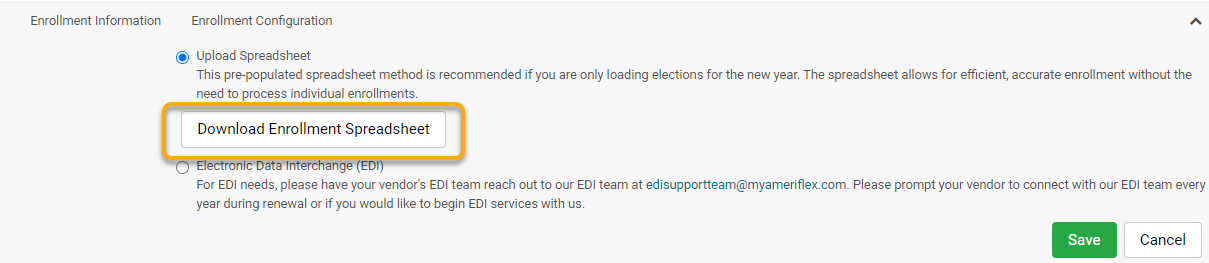
4. The third tab of the spreadsheet shows detailed instructions on how to complete it. Complete all required fields.
5. Provide the completed spreadsheet to Ameriflex for processing.