Complete the following steps to terminate a single account:
1. Use your credentials to log into the Ameriflex Client Portal
2. Select the Participants tab located to the left of the page.
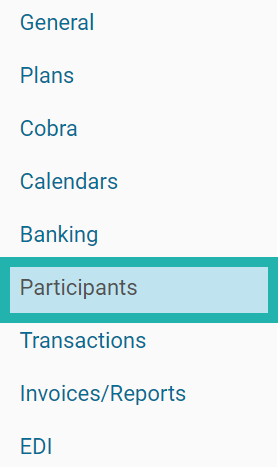.png)
A new page appears.
3. Select an individual participant from the list.
![]()
The selected individual's demographics loads.
4. Select Accounts tab to the left of the page.
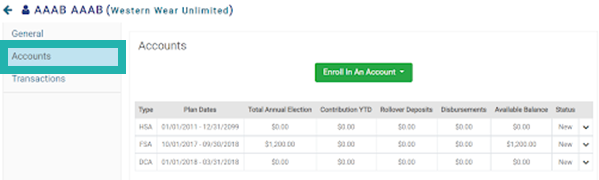.png)
5. Locate the desired account that you are wanting to terminate.
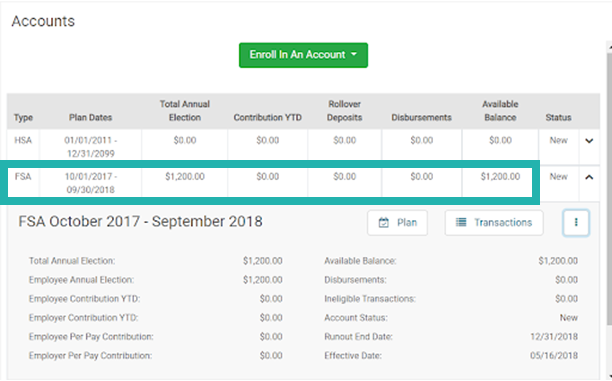.png)
6. Select the drop-down arrow of the account on the right of the page.
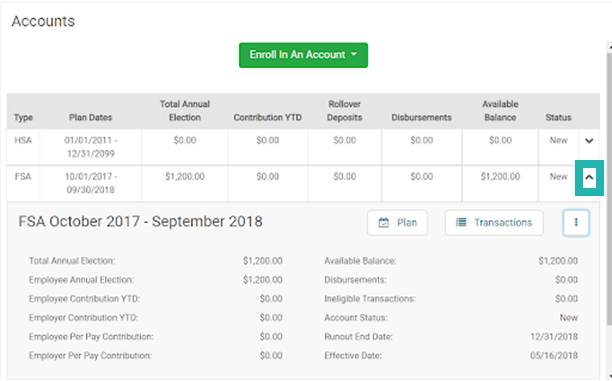.png)
7. Hover over and click on the ellipses to the right of the page.
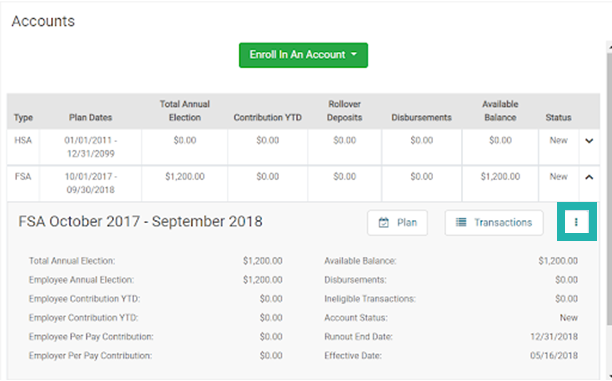.png)
A drop-down list appears.
8. Select Terminate.
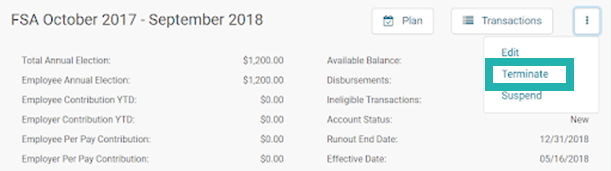.png)
The Terminate TRN window appears.
9. Enter Termination Date and include any Additional Information in regards to the account termination reason.
10. Click Save.
You successfully terminated a single account.