1. Log into the Employer Portal.
2. Locate the Participants tab in the navigation panel on the left side of the screen. On the Participants screen, select the desired participant.
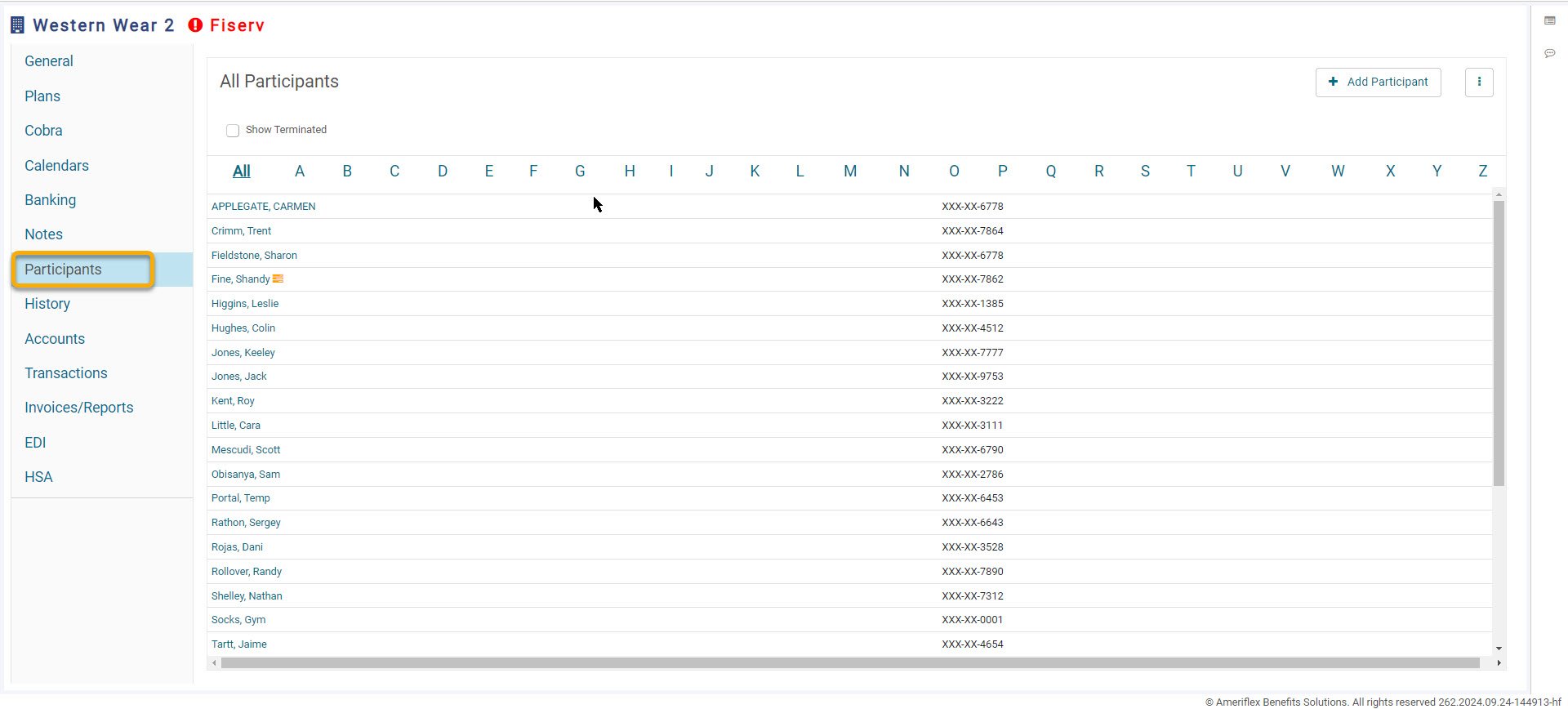
3. On the page of the desired participant, locate the Accounts tab in the navigation panel on the left side of the screen.
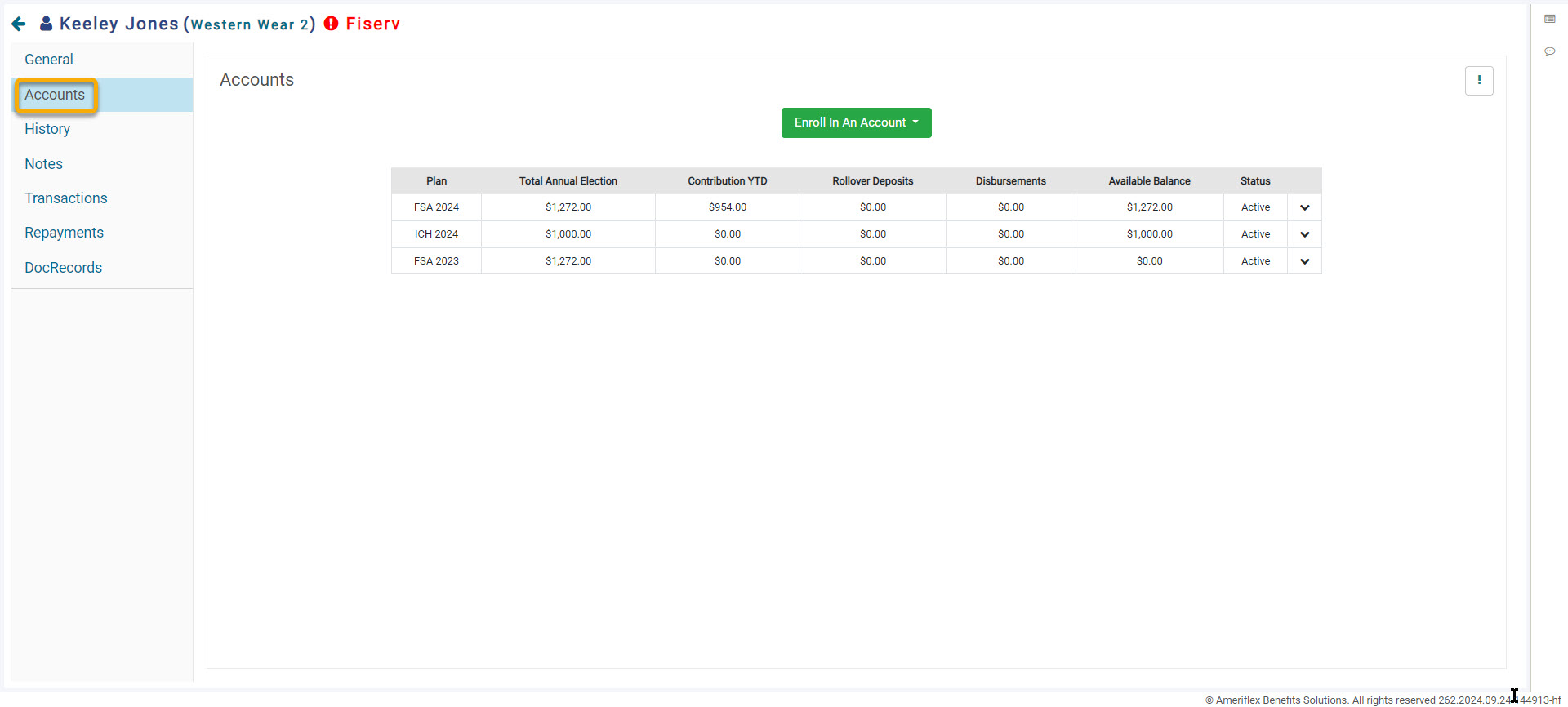
4. From the list of accounts, select the ICHRA account for the corresponding plan year to expand the field and see more account information.
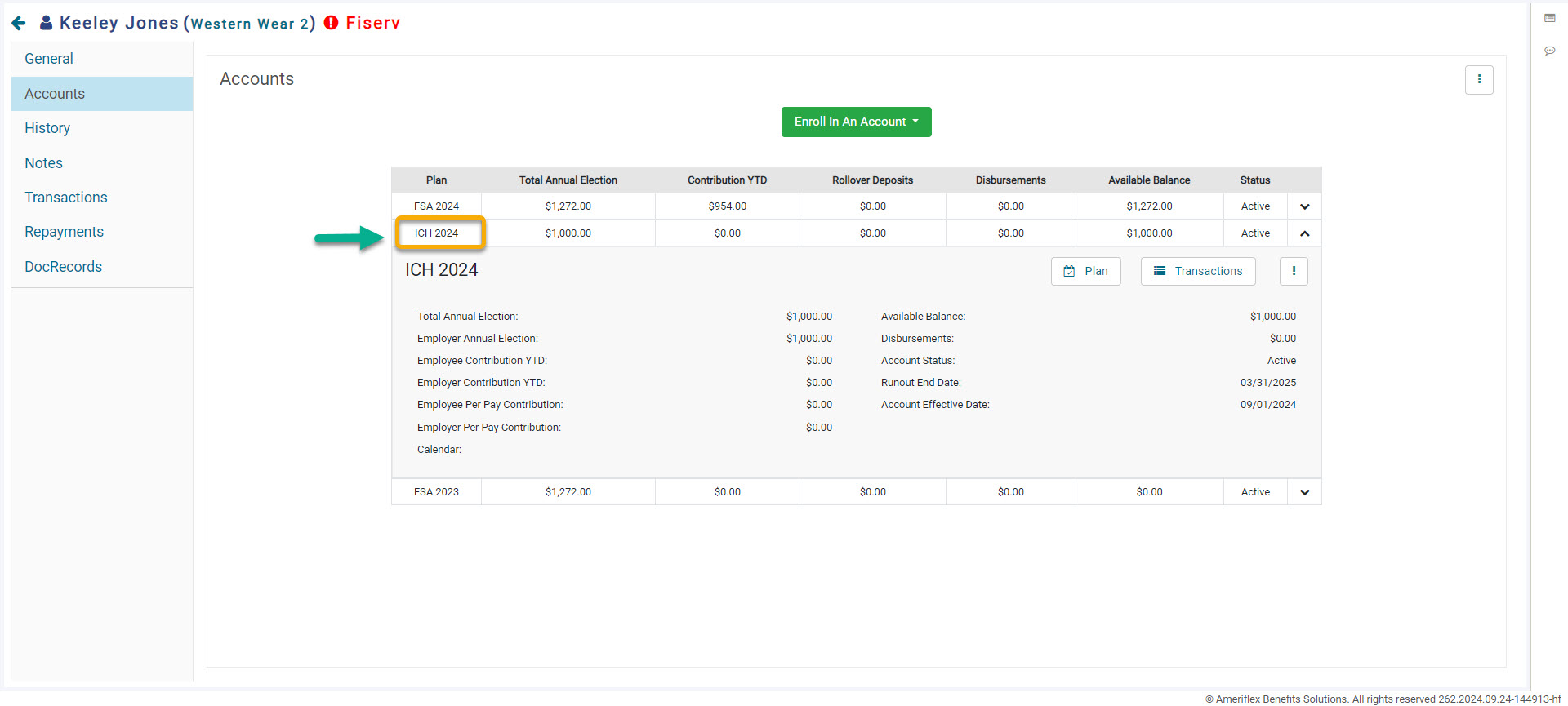
5. Locate the participant's account and routing numbers. Click the links of the partially revealed numbers to display them fully.
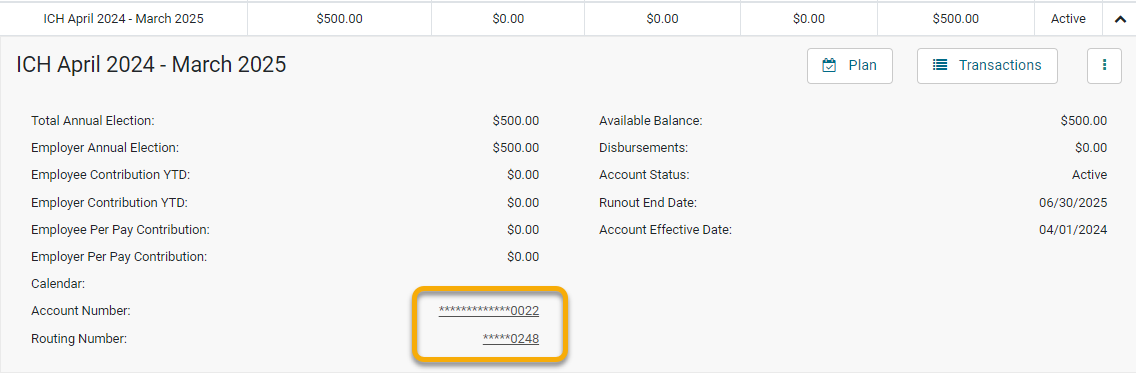.png)
6. You can provide the full account numbers to the participant so that they may in turn provide them to their carrier. Funds will then be directly pulled from their ICHRA account by the carrier.
-
Your name
-
Your employer's name
-
Your phone number
-
Your email
-
Your carrier name
-
The web address you are using to enter your information (if possible)