To enable the Virtual Pay feature, follow these steps:
1. Log in to the Participant Portal.
2. Select More Details within the field that contains your ICHRA information.
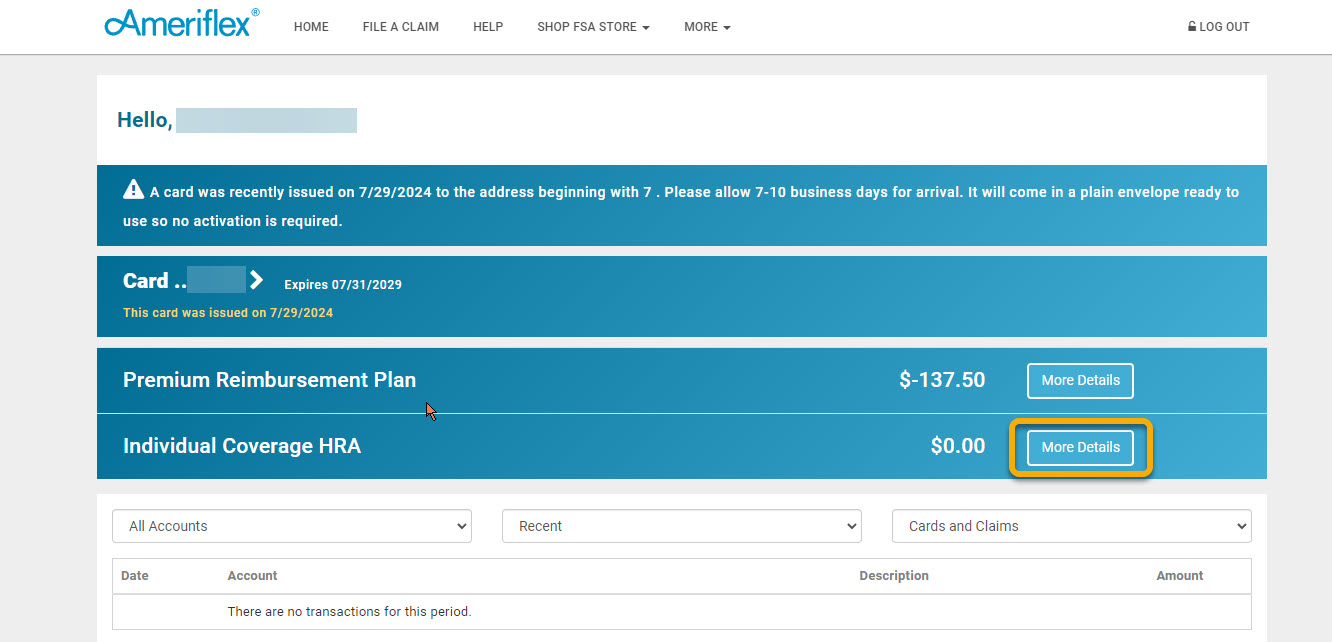
3. Click the partial or hidden account numbers to generate a pop up screen.
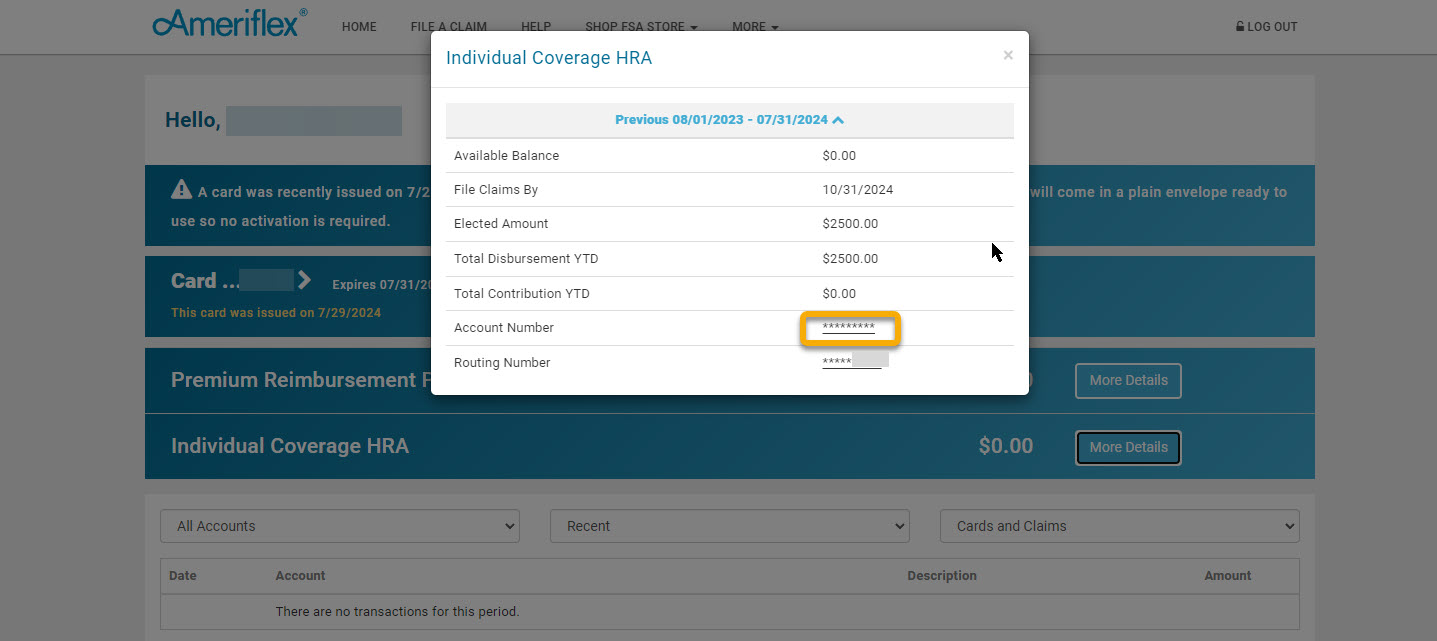
4. On the pop up screen, read and agree to the terms of using the Virtual Pay feature.
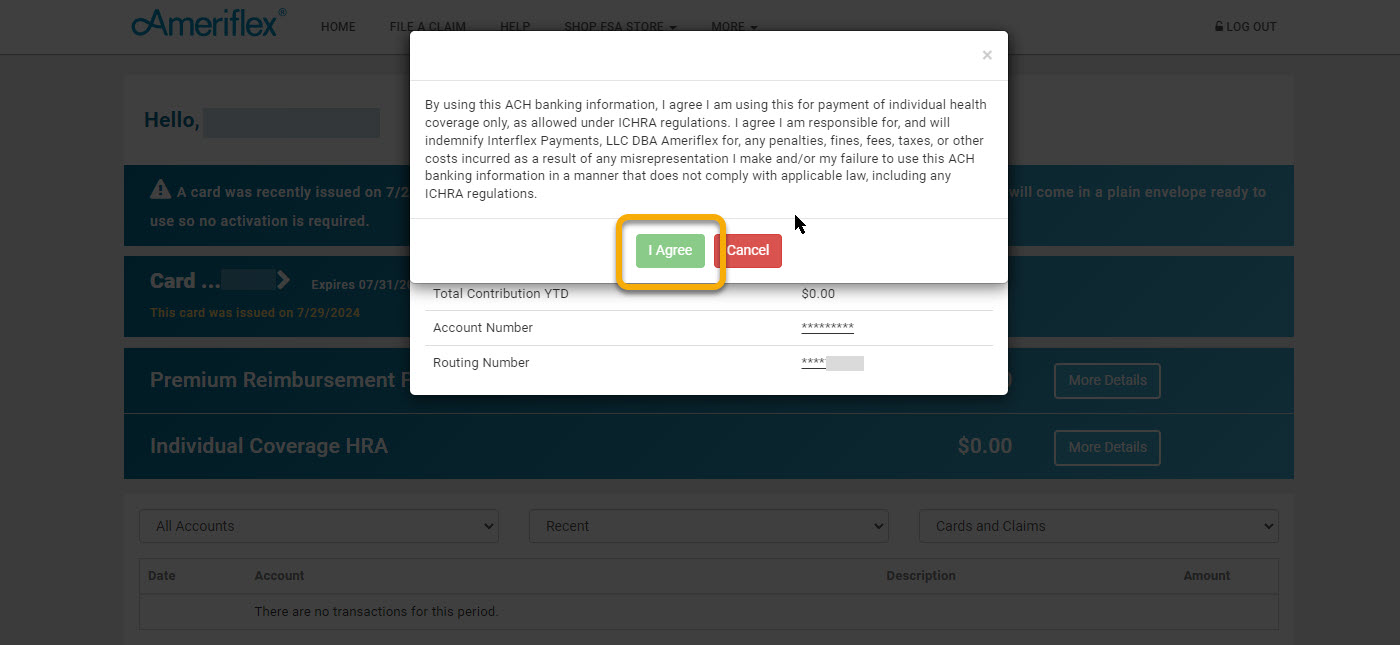
5. After you click I Agree, your full account numbers will display. Provide these numbers to your carrier so they can pull your funds directly from your account.
Important: If your carrier experiences issues with our routing number, please use your card for that premium payment. In the meantime, we would be happy to work with your carrier to correct this error. To help us rectify the issue, please email the following information to service@myameriflex.com:
-
Your name
-
Your employer's name
-
Your phone number
-
Your email
-
Your carrier name
-
The web address you are using to enter your information (if possible)
We will let you know when you can resubmit your routing and account numbers to your carrier.