Plan documents is a common topic among Plan Administrators. This article will help you locate and download your plan documents and also help you understand what action you take once you have the documents.
Complete the following steps to learn how to download your plan documents:
1. Log into the Ameriflex Client Portal
2. Locate and select Plans from the menu to the left of the page.
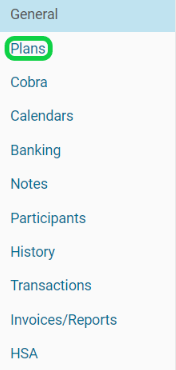
3. Select the dropdown arrow for Plan Documents tab to expand the section.
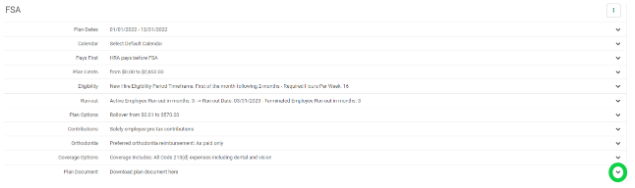
4. Click on the plan document to download the file.
You successfully downloaded your plan document.
Your Plan Documents will need to be signed by a representative of your company who is authorized to implement such a plan. Once the plan Documents are signed, they will need to be retained for your records. If you have received a new set of plan documents, but you have not made any changes to them (beyond the new plan year), you do not need to sign them.
The Plan Documents don't need to be sent back to Ameriflex. Your payroll provider may request to see them as confirmation that you do have a Section 125 plan in place. In the event that you are audited by the IRS, they will request to see these documents as well.
Related Articles
- Will my Open Enrollment Period be listed in my Plan Documents?
- Do I need to distribute my Summary Plan Description every year?
- What do I do with my Summary Plan Description?
- My plan year has already started, but I just now received my Plan Documents. Can I backdate them (sign them as of the plan start date as opposed to the current date)?