Steps (desktop)
1. Log into your COBRA account, click Continue.
2. Click Profile.
3. Click Product selection. (Product Sections screen pictured below)
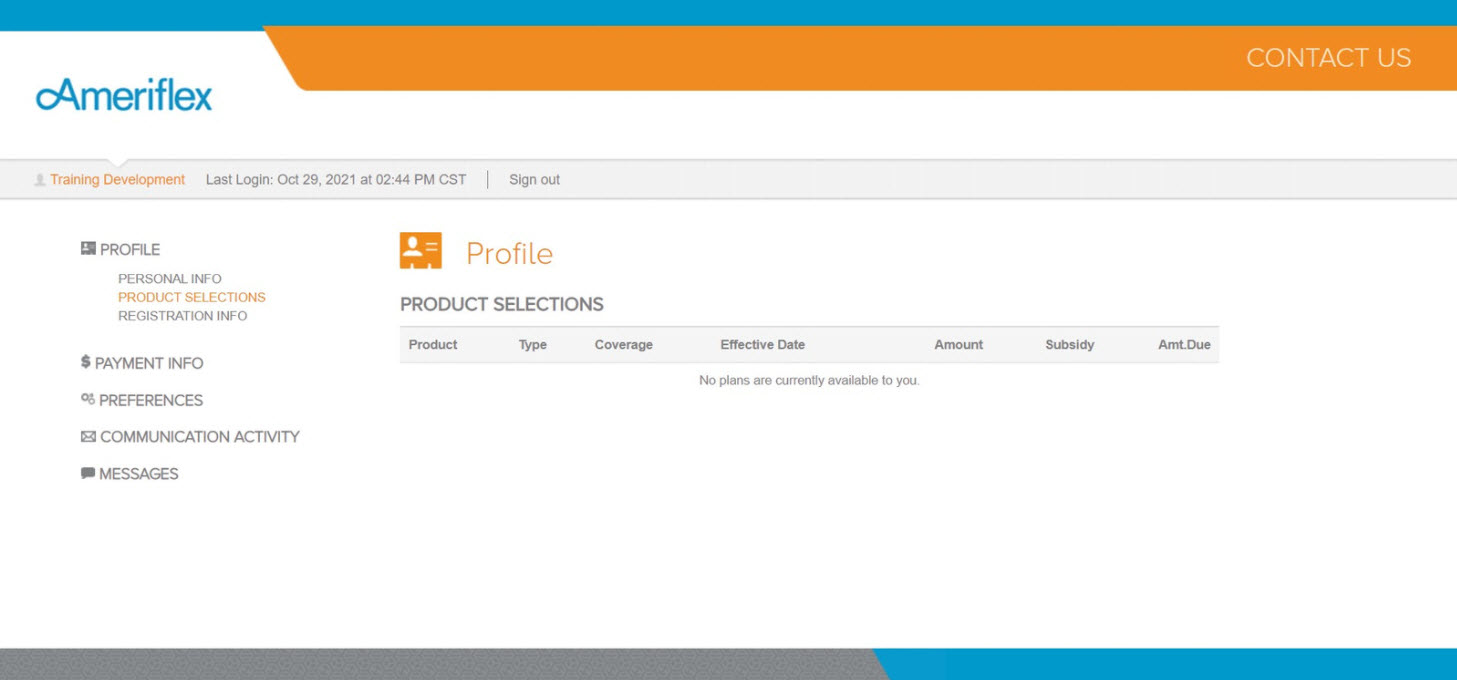
4. Select the plans you would like to continue paying for, click Add Election.
Note: If you'd like to waive coverage click on the Product and click Waive.
5. Review the plans you selected, click Confirm and Add Election.
6. Accept user agreement, click Add election.
Note: You can choose to print the confirmation for your records.
Once you have submitted a payment, you will receive an Enrollment Confirmation notice and each carrier will receive a reinstatement notice advising them you have enrolled in COBRA and your benefits need to be activated. Please allow 7-10 business days for the carrier to process our request to activate your coverage.
Information: You can view all communications by clicking Communications activity.