Participant Portal Log In
If you are enrolled in a flexible spending account (FSA), dependent care account (DCA), limited purpose FSA (LPFSA), commuter reimbursement account (CRA), health reimbursement arrangement (HRA), or individual coverage HRA (ICHRA), log in here. (Participant log in screen, pictured below)
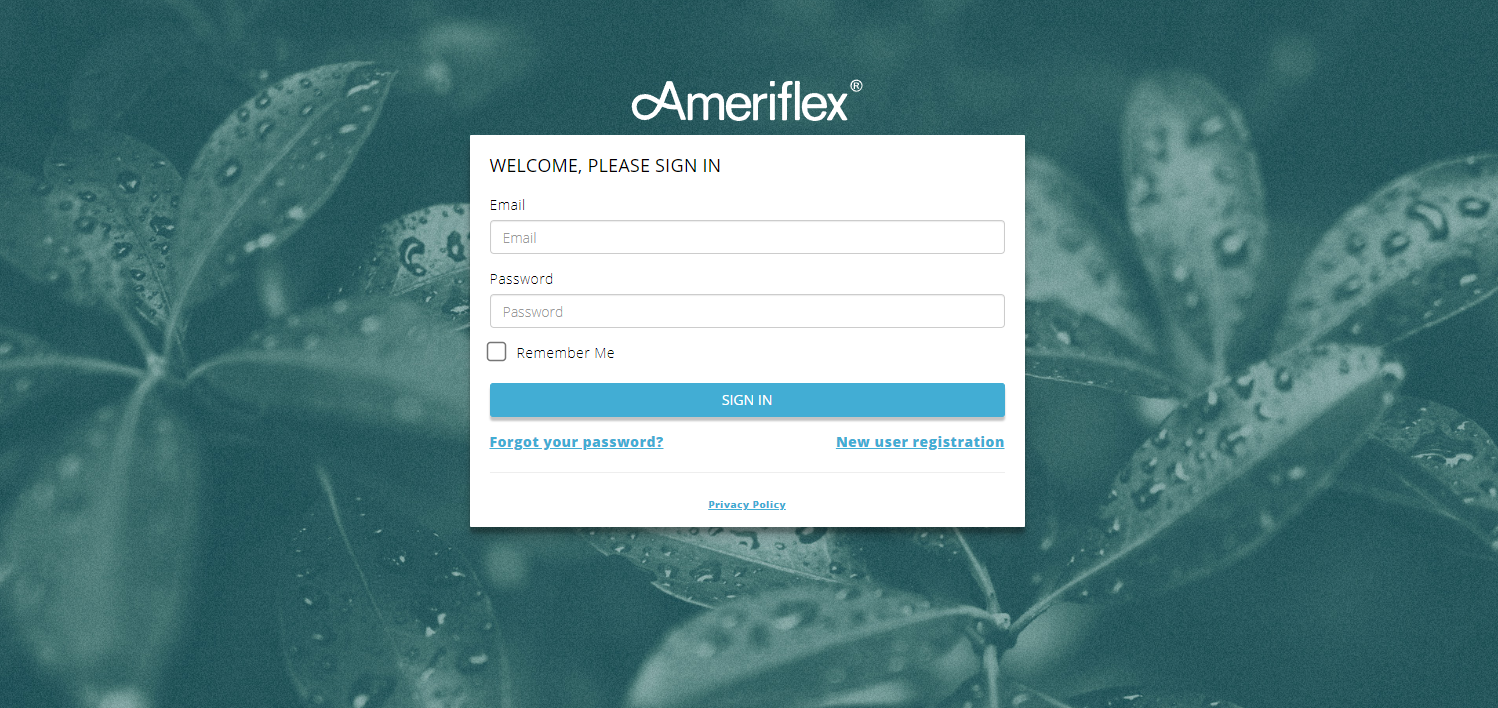
(Participant log in screen on mobile, pictured below)
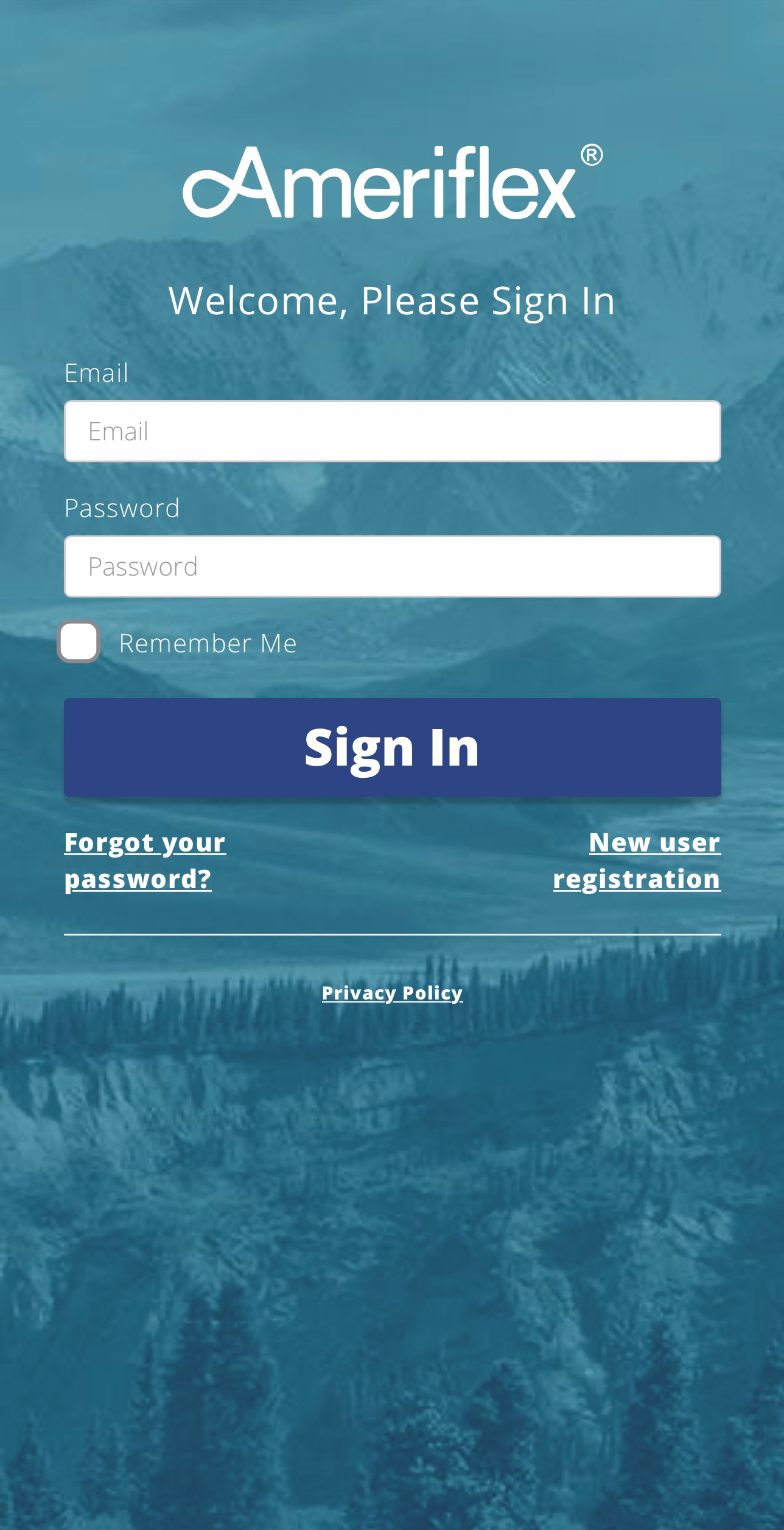
Once at the log in screen:
1. Enter the email address associated with your account.
2. Enter your password.
3. If logging in on a personal device, you might check the Remember Me box so that your device remembers your log in information for you.
4. Click Sign In.
COBRA Participant Portal Log In
If you a COBRA participant: login here. (COBRA log in screen, pictured below)
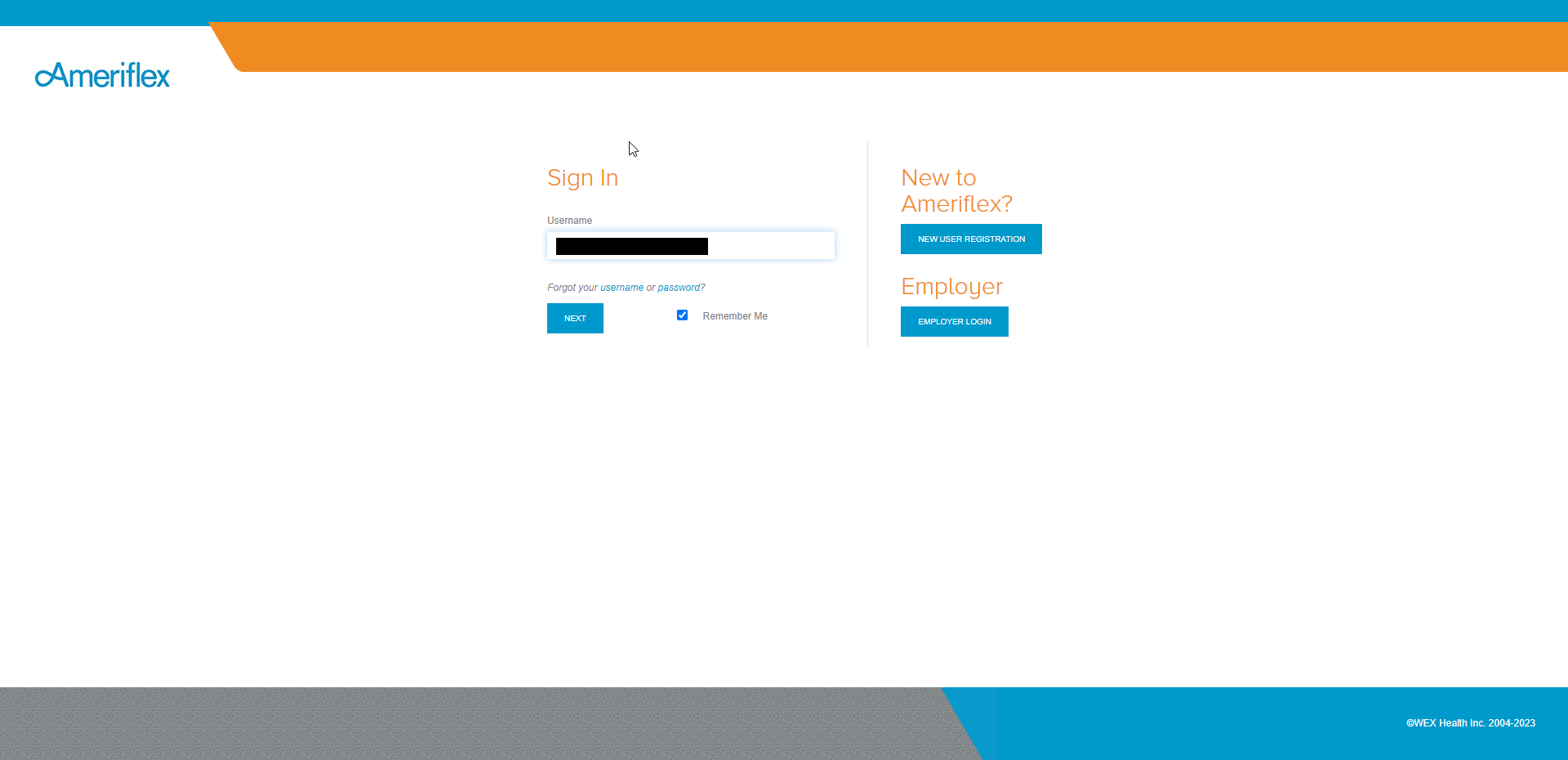
Once at the log in screen:
1. Enter the email address associated with your account. If logging in on a personal device, you might check the Remember Me box so that your device remembers your log in information for you.
2. Click Next.
3. On the next screen, enter your password.
3. Click Sign In.
Resetting passwords for FSA, DCA, LPFSA, CRA, HRA, ICHRA
1. From the Ameriflex login page, click Forgot your password? (Participant log in screen, pictured below)
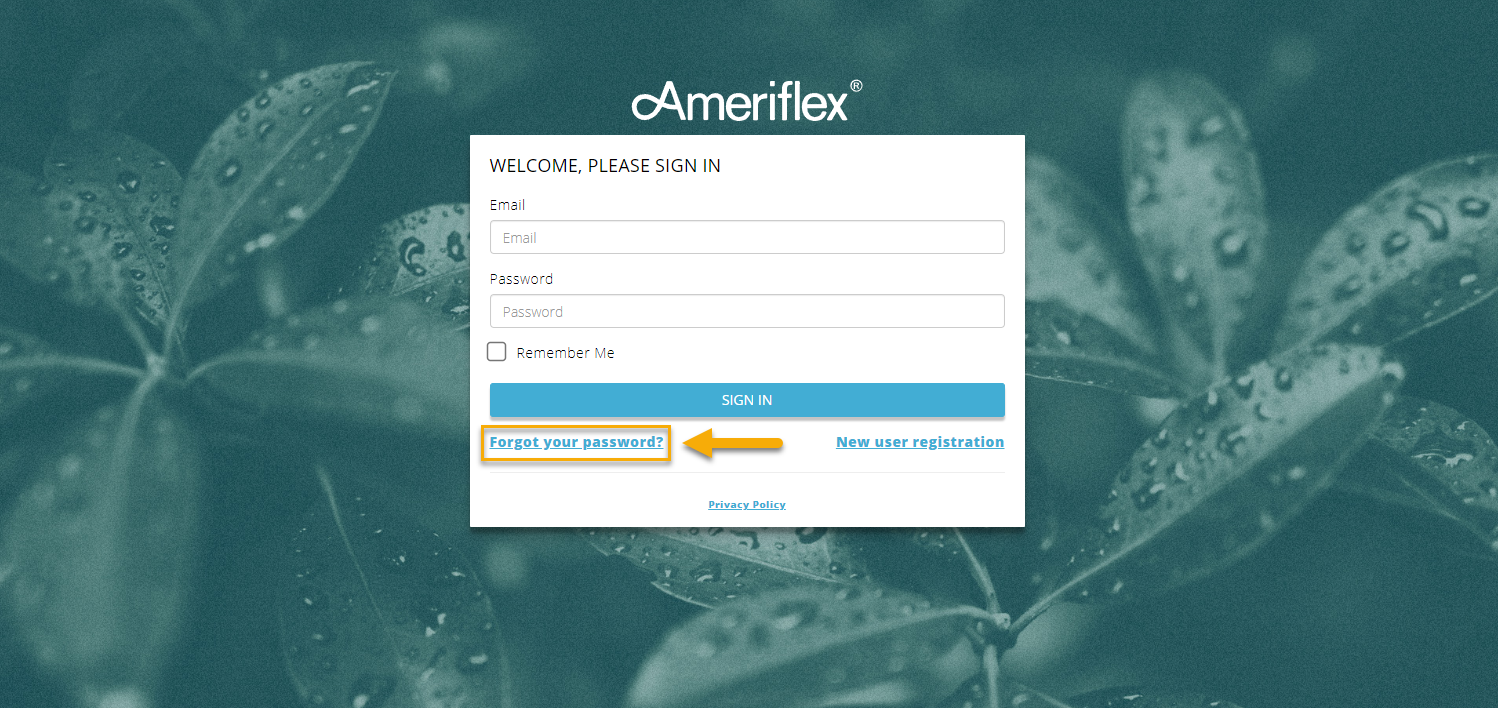
(Participant log in screen on mobile, pictured below)
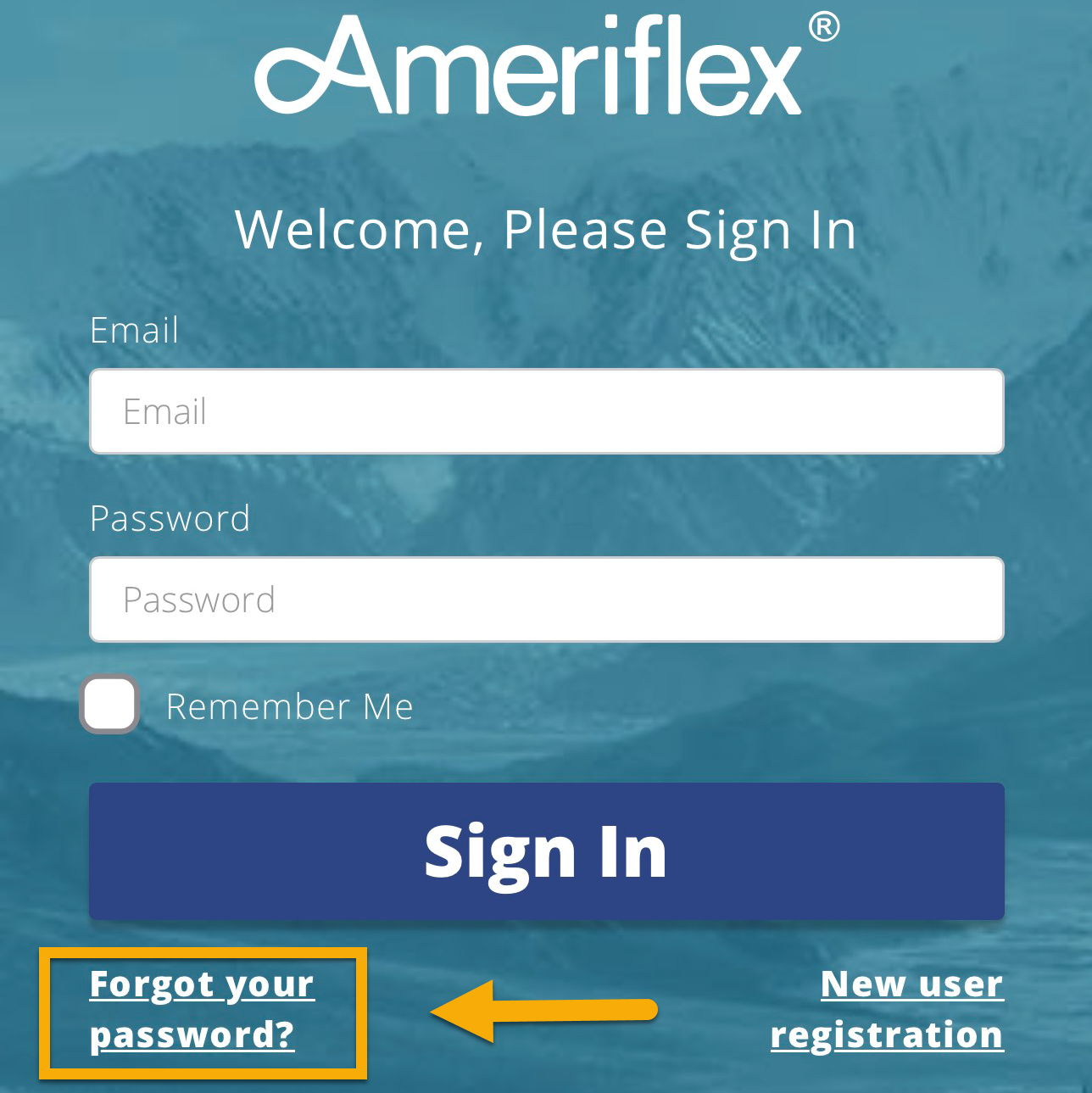
2. Enter your email address, then click Verify.
3. Check your inbox for an email from no-reply@mail.myameriflex.com. It will contain a link to reset your password.
4. Click the link in the email to reset your password. You will be taken to a new screen that asks you to set a new password.
5. Type in your new password.
6. Click Submit.