To create your new account with Ameriflex, follow these quick steps:
1. Navigate to the Employer Registration Page. This will take you to the secure registration portal. (User registration screen, pictured below)
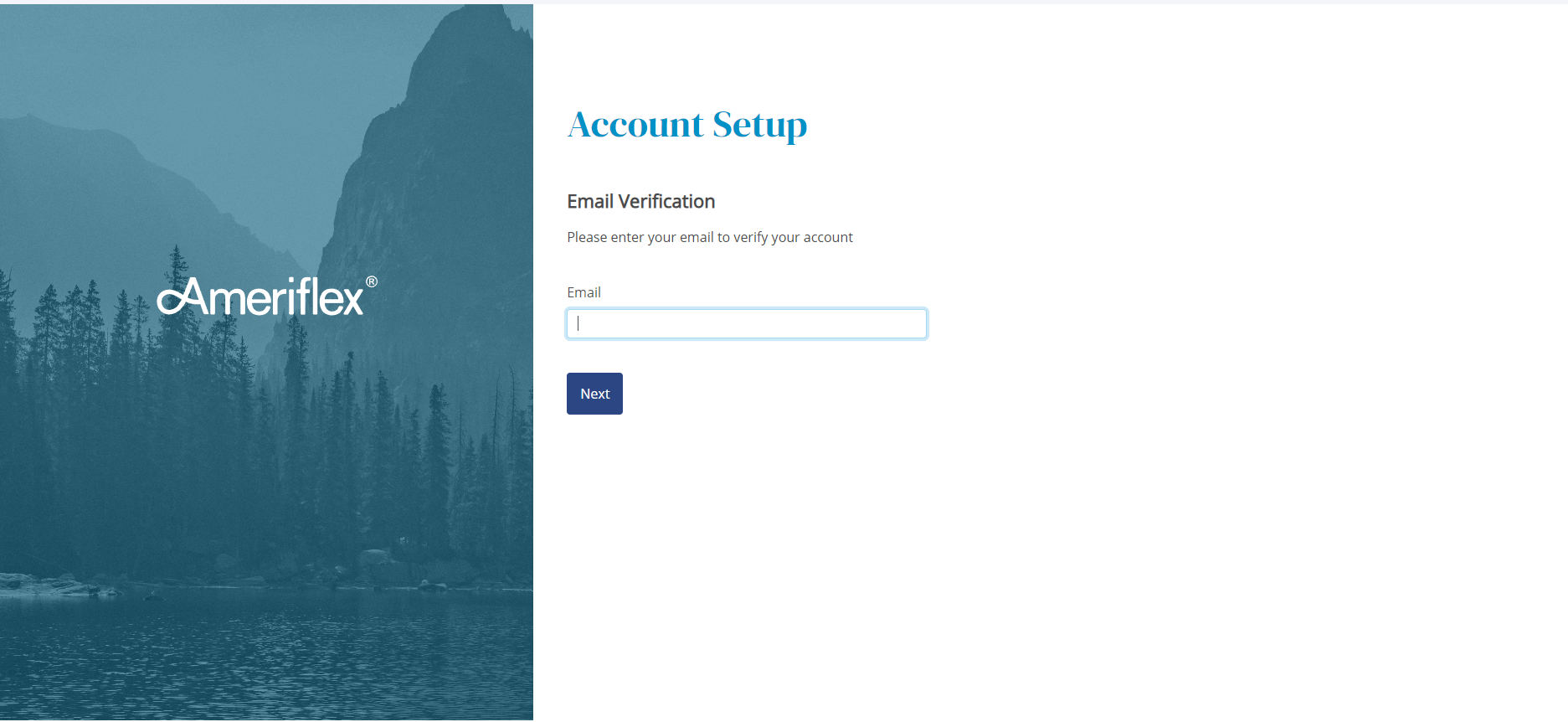
2. Enter Your Email Address: Type in the email you want to use for your account and click Next.
3. Check Your Inbox: Look for an email from Ameriflex with the subject line:
"Please complete your Ameriflex registration."
4. Click the Link in the Email: This will open a new page where you’ll complete your registration.
5. Create Your Password: Choose a secure password and click Register.
That's it! Your account is now set up.
Logging In
In the future, use your email address and new password to sign into the Ameriflex Employer Portal anytime.
Need help? Feel free to reach out to our support team if you get stuck.