To set up the online enrollment option as a plan administrator, follow these steps:
1. Before completing the Online Enrollment Census, please ensure that your Open Enrollment dates are entered correctly in the employer portal.
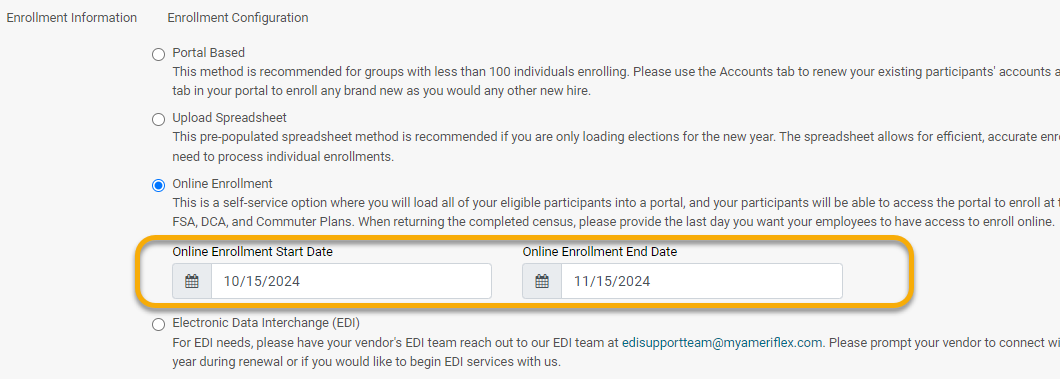
2. Do not add filters or formulas to the pre-populated Online Enrollment Census, as this can cause errors that will not allow it to upload within the employer portal.
3. Add all demographic information for all benefit-eligible employees within the pre-populated Online Enrollment Census. This includes their full social security numbers without dashes, first and last name, date of birth, email address, and physical address with their 5-digit zip code, state, and city. This sheet will indicate what is needed in each column at the top of the Online Enrollment Census.
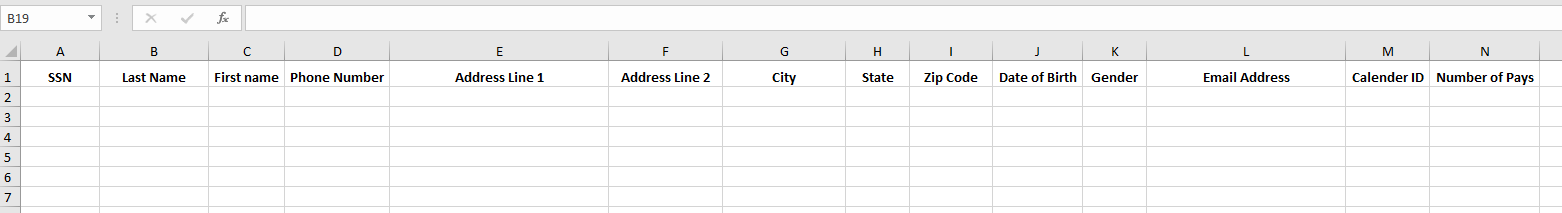
4. If there are calendars associated with plans, ensure that you fill out this tab from the top to the last row in column M. The calendar name you enter should match the calendar name in the employer portal. You can check the calendar name in the employer portal by navigating to the Calendar tab and toggling to the appropriate calendar.
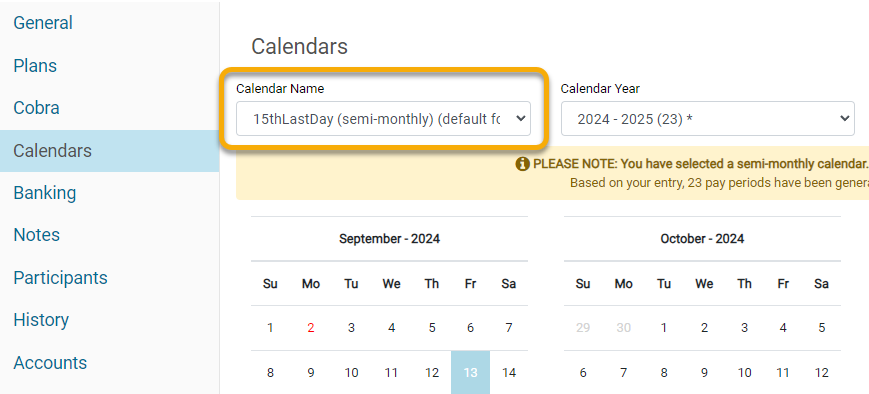
5. Email addresses are required for the online enrollment process. Ensure that each benefit-eligible employee has an email address included in the online enrollment census.
6. Ensure that your Online Enrollment Census includes all participants eligible to participate in any Ameriflex-provided plan so they can log in to their participant portal and either make a selection or waive eligible benefits.
7. Once all sections are completed, log in to the employer portal. A yellow banner will prompt you to “upload online enrollments,” which will allow you to attach your completed file for processing.
Frequently Asked Questions
Are calendars required to be added to the online enrollment sheet?
Yes, they are required. This will affect the employee per pay breakdown during the plan year.
What is the best way to upload the online enrollment file when it’s complete?
The best way to upload this file is via the employer portal when prompted by the yellow guidance panel at the top of the screen.
Am I allowed to use a different Excel format from the original file I downloaded?
No. We advise all clients to leave the format as is and to only add the participants' demographics into the requested rows provided.
If I receive an error on the file and it does not upload, who can I contact to assist in explaining these errors?
Your designated Client Relationship team will be happy to help you. You can locate your team on the general page under Ameriflex contacts and email them for assistance.
Who creates the open enrollment dates that I select within the portal for the participants?
The employer would select the date that works best for their participants.
Are there any plans that can not do the online enrollment options?
Yes, HRA and HSA plans can not select this option. You can find the applicable enrollment options available for your group under the enrollment section on the general tab in the employer portal.