Basic Navigation:
1. Click on a tab on the left side to navigate to the area you want. (Navigation pane circled below)

2. Next click on a drop down arrow on the right to expand the item you want to view. (Drop down arrow highlighted below)

Searching for a Participant:
1. Click into the search box at the top of the screen. (Search bar circled below)
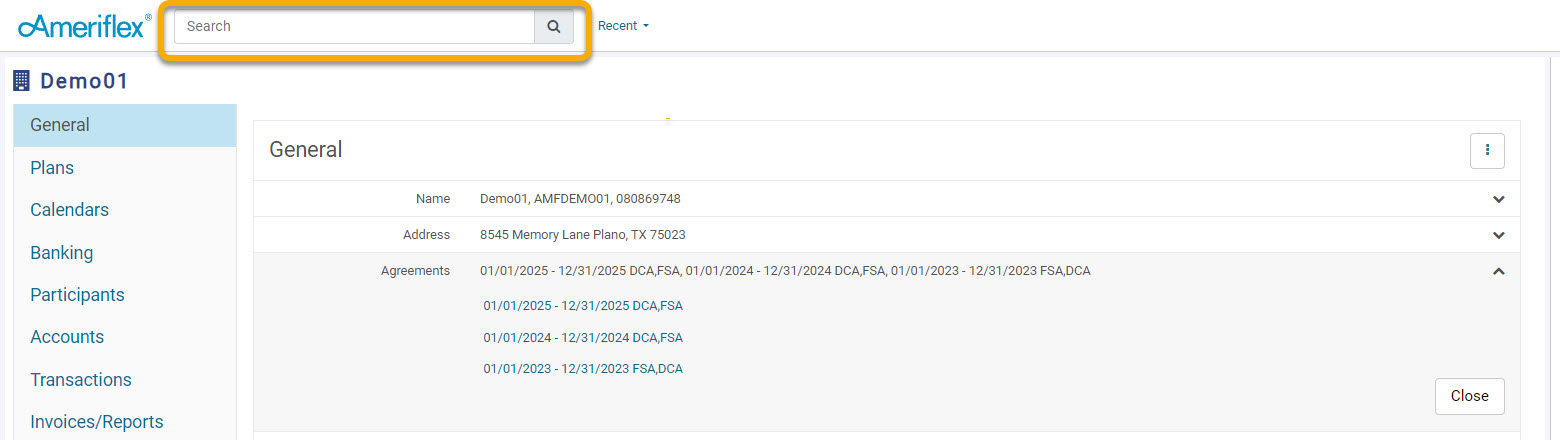
2. Begin typing the name of the participant. A search will begin automatically, and names that match your search will generate beneath the search bar.
3. Click on the name of the participant that you are looking for.