You can enroll a new plan member quickly and easily in the Ameriflex Employer Portal. For detailed instructions, you can watch our guided video tutorial, or follow the listed steps below.
Guided Tutorial
Listed Steps
1. Log in to the Employer Portal.
2. Click the Participants tab on the left hand side of your screen.
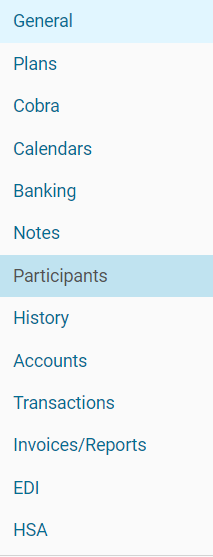
3. Click the Add Participant button in the top right corner of the Participants screen.

4. A Create Participant pop-up will appear. Fill in the contact information in the form. Click Save.
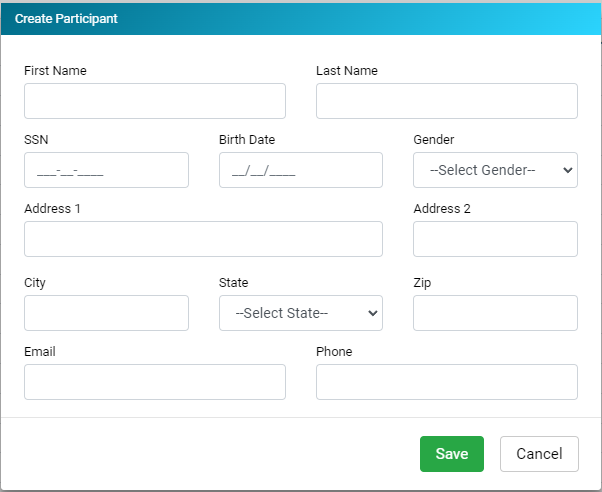
5. Click Create.
6. Once the participant has been created, select the Accounts tab on the left-hand side of the screen.
7. On the Accounts page, click the Enroll In An Account drop down button.
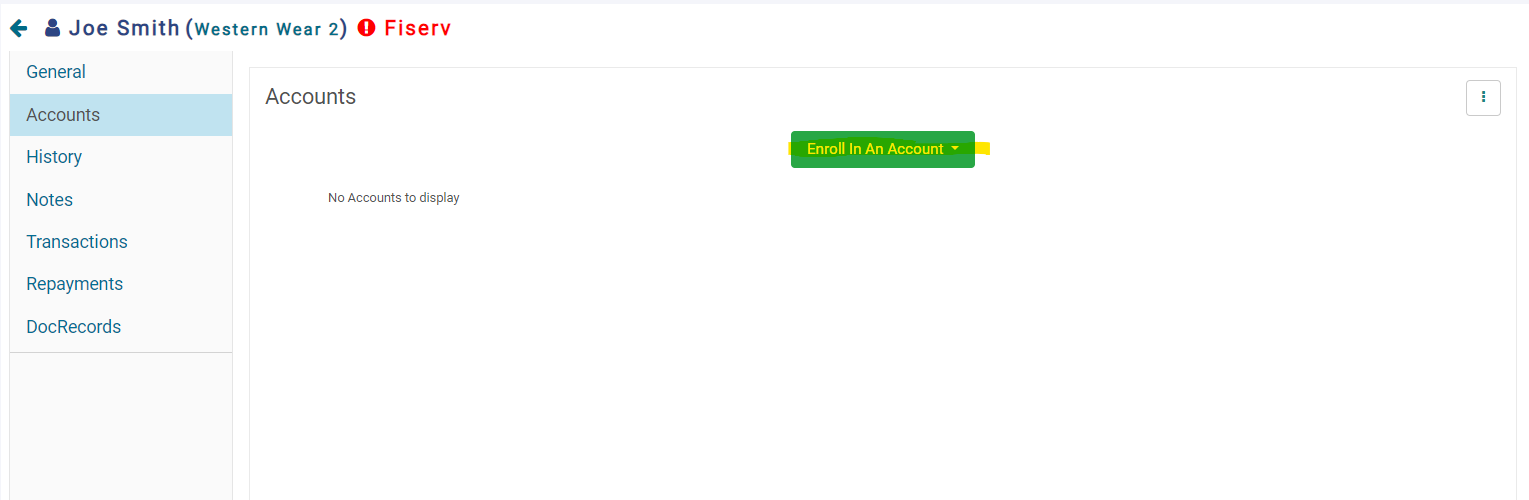
8. Select the account desired.
9. Fill in the desired fields then click Save.
Note: If a participant is terminated, the plan administrator will need to contact Ameriflex to reactivate the participant before enrolling them in plan.