Required Documentation for Submission
Fill out the Ameriflex Orthodontia Claim Form and submit the filled out form to Ameriflex to get reimbursed for orthodontia expenses.
There is also a second option for Participants to pay the provider directly using their Ameriflex Debit Mastercard®.
In either case, you must provide Ameriflex with a copy of the financial agreement/contract from the orthodontia provider. Ameriflex must also have all of the following information in order to review your orthodontia claim:
- Total cost of treatment
- Amount covered by insurance
- Down payment amount
- Installment payment amount and frequency (Monthly/Weekly/Other)
- Date treatment begins/began and estimated length of treatment
Accessing Orthodontia Reimbursement
Complete the followings steps to access your preferred orthodontia reimbursement options:
1. Use your credentials to log into the Ameriflex Client Portal
2. Locate and click the Plans Tab.
A page appears.
3. Locate the Orthodontia section and then the Preferred Orthodontia Reimbursement section.
4. Click the drop-down arrow under Preferred Orthodontia Reimbursement.
Two options appear in the drop-down list.
5. Select one: As Paid Only or As Incurred and Paid.
Employers have the following two options when deciding their plan’s orthodontia reimbursement:
Option 1: As Paid Only - allows employees to be fully reimbursed up front for all eligible expenses incurred during the plan year and pre-pay the orthodontia.
Option 2: As Incurred and Paid - restricts employee reimbursement based on the services provided monthly.
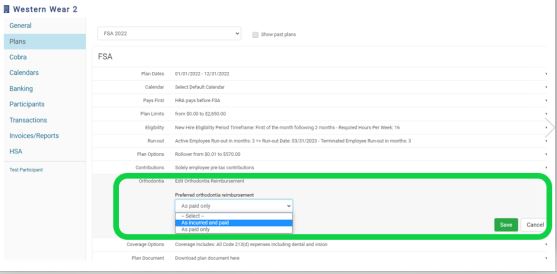
6. Click Save.
You successfully chose your preferred orthodontia reimbursement option.