Are you looking for an HSA Direct Deposit Report or maybe you are interested in funding participants' HSA Accounts via Direct Deposit? We recommend this for employers who don't often change participants' deduction amounts each cycle. This article will give you more insight into the Ameriflex HSA Direct Deposit.
1. Login to the Ameriflex Client Portal
2. Select Invoice/Reports on the Left
A new page appears with multiple tabs located at the top of the page.
3. Click the HSA Account Report tab.
The HSA Account Report generates. A list of each participant names and their Account Number populates on the report.
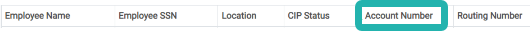
You have the option to export the file as an Excel sheet and save it to your desktop, too.
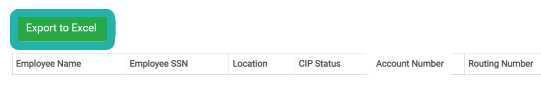
Your Payroll team will use the Routing Number and HSA Account number to make payroll deposits into your employee’s account each pay period. Your payroll team will also oversee any request for election changes.