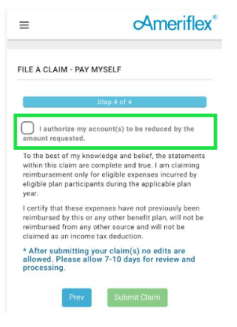If you haven't already downloaded the Ameriflex app on your mobile device, search "Ameriflex" in your device's app store (pictured below).
Once downloaded, you can watch our guided video tutorial, or simply follow the listed steps to submit a claim easily and on the go.
Guided Tutorial
Listed Steps
1. On the mobile app's login screen, use your username and password to log in or click new user registration to create login credentials.
.png)
2. Once logged in, open the menu on the left-hand side of the screen and select File a Claim.
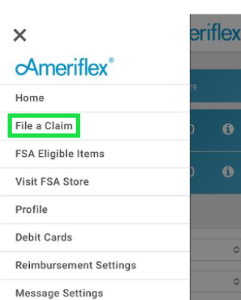.png)
3. On the new screen, select Pay Self to reimburse yourself for services you paid for out-of-pocket, or select Pay Provider to pay your provider directly.
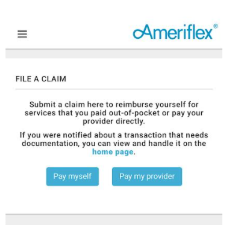
4. Use the dropdown menu to select the Account Type from which to be reimbursed, then upload or take a picture of the itemized receipt or explanation of benefits to substantiate your claim.
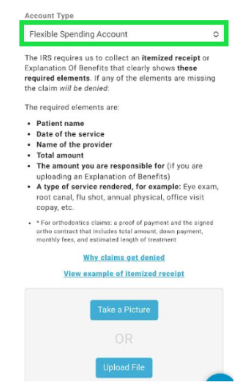
5. Complete all requested information on the claim, including the start and end dates of service, the claim amount requested, the claimant's name (for whom services were provided), the provider's name, and any additional notes.
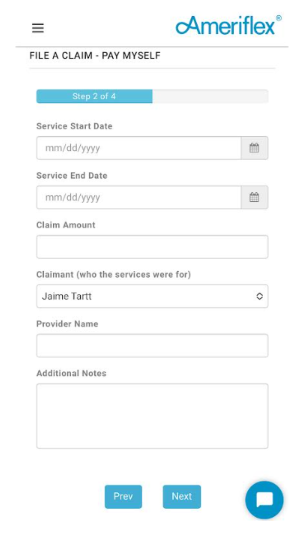
6. Select how you want your reimbursement issued. You can select from a mailed check (sent to the address on file) or direct deposit (the quickest method). If you have not previously set up direct deposit, enter the bank details of the account to send the reimbursement.
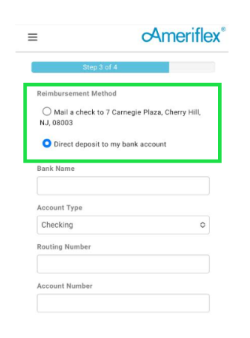
7. Review the acknowledgment statement and check the box to authorize your account to be reduced by the amount requested. Once checked, click the green Submit Claim button.