Steps:
1. Go to the Ameriflex Participant Portal.
2. Enter the following information:
- SSN: Last four digits of your SSN
- DOB: MM/DD/YYYY
3. After logging in, you'll have the option to either waive plans or to enroll in coverage. Select the I want to enroll in coverage box, then click Continue.

4. You will then be directed to verify your personal information or update as needed. Once you are finished verifying, click Continue.
5. Next, edit or add dependents as needed. Click Continue.
6. The My Enrollment Accounts screen will appear, and you will have to select the plan type you'd like to enroll in from the drop-down menu.
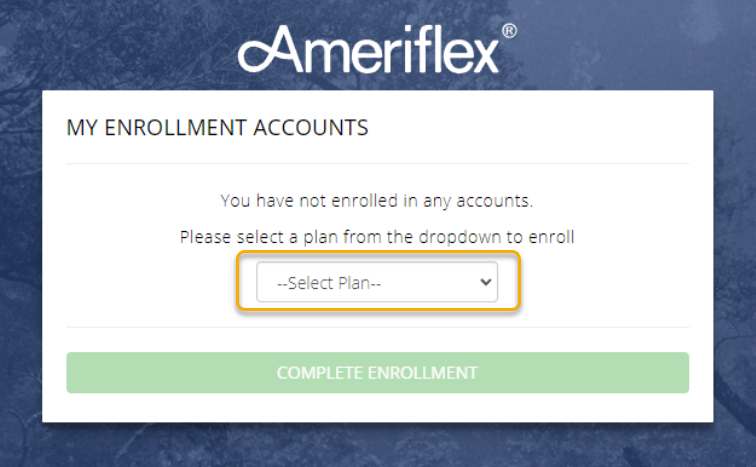
7. Once you select the plan type you'd like to enroll in, you'll fill in either your annual election amount or your per pay amount (whichever you fill in, it will automatically calculate the other field). Then you will have to read the agreement, check the box indicating that you've read and agree to the terms and procedures, then click Save Enrollment.
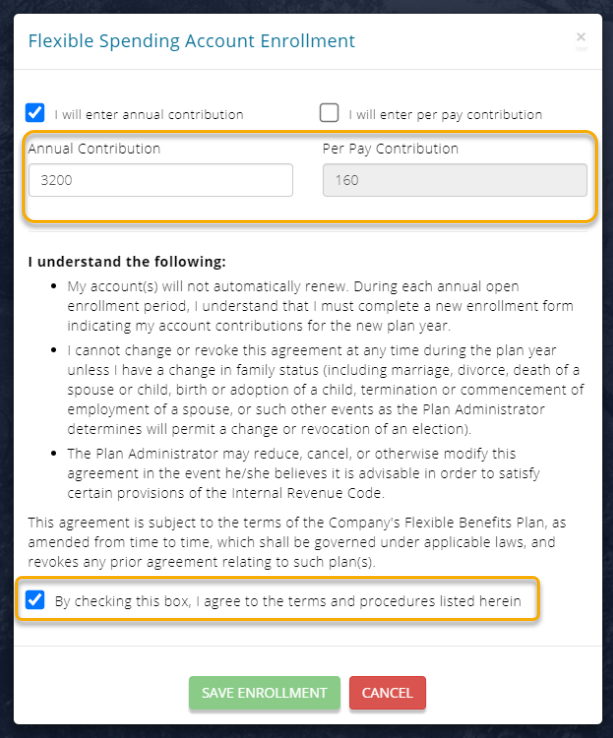
8. Repeat this process until all elections are made.
9. Click Complete Enrollment to finalize your elections.