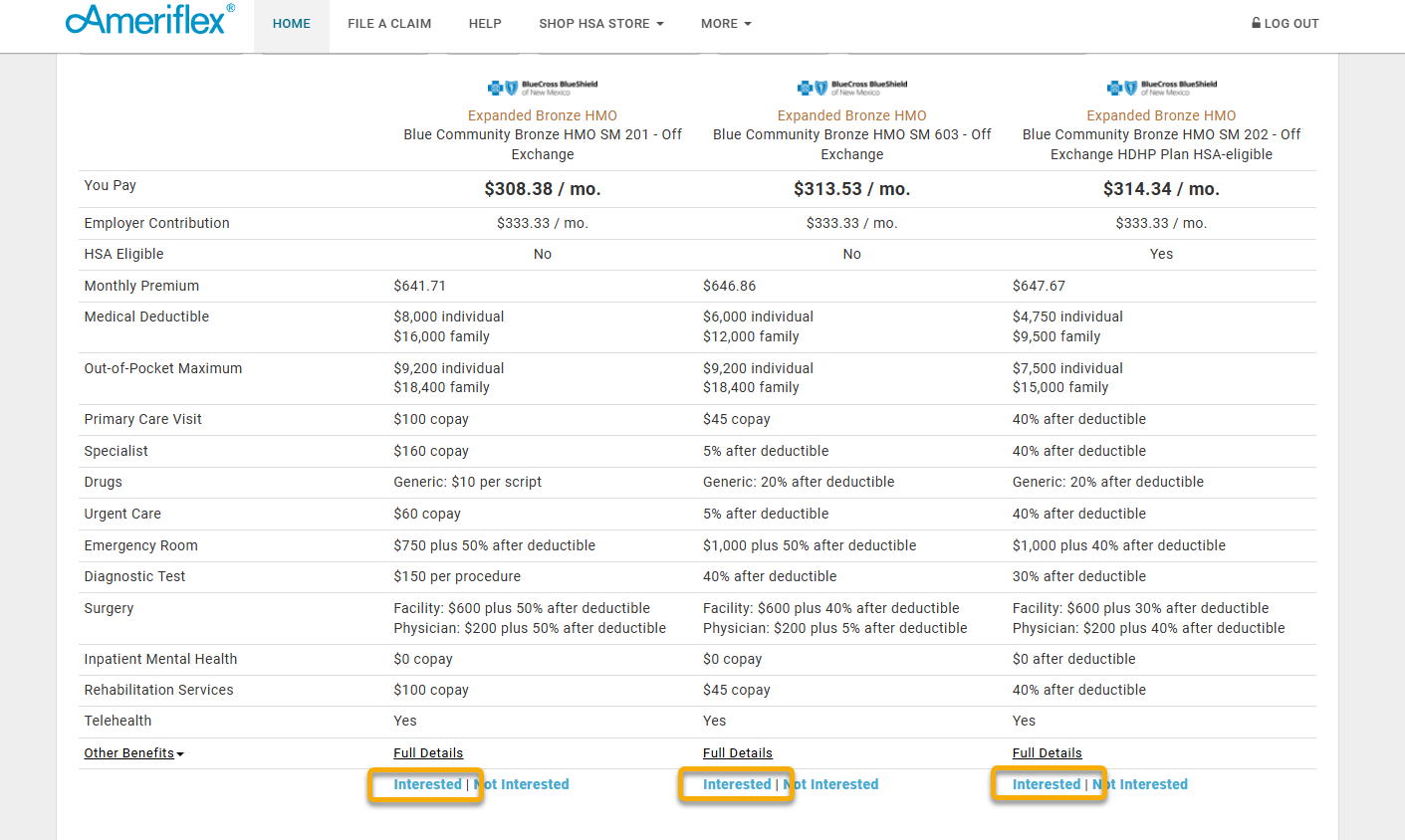To use the Shop for Plans feature:
1. Log in to the Ameriflex Participant Portal.
2. Click the Shop for Plans button inside of the Individual Coverage HRA field.
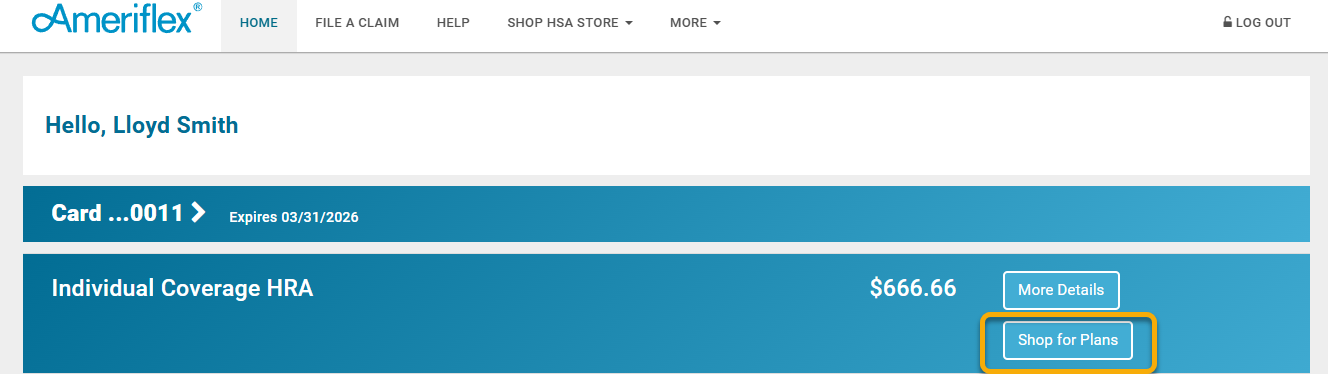
3. On the Shop Health Plans screen, enter the requested information, including:
- Coverage Year
- Enrollment start (month/date)
- The County of residence
- Estimated Employer Monthly Contribution (this is required)
- Eligible dependents (if applicable)
- Indication of tobacco use (if applicable)
- Which services are most important to you
4. Then check the box to confirm that you have verified that the information above is correct.
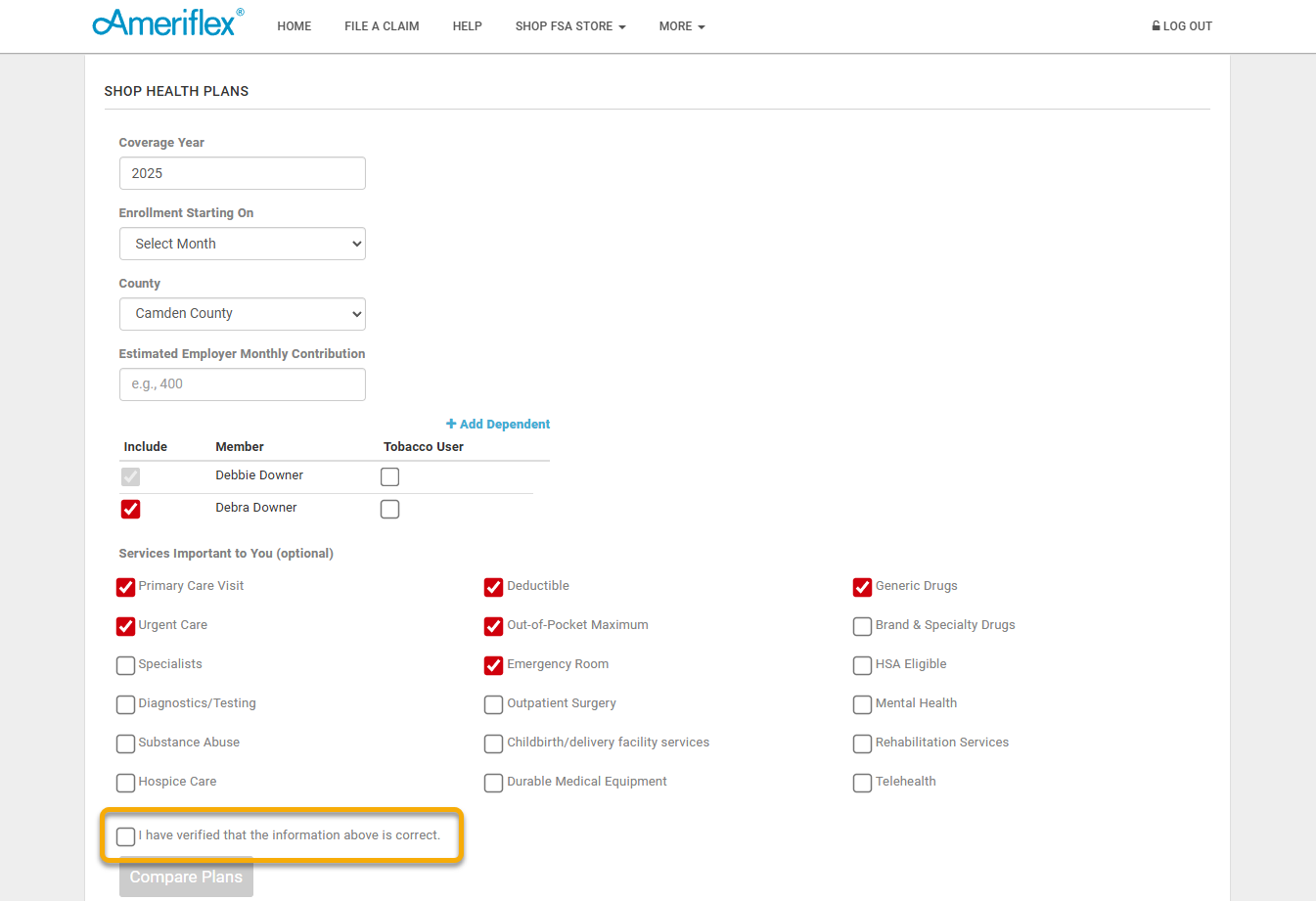
5. Click Compare Plans. This button will be grey and unclickable until all required fields are checked/filled in; then, it will turn blue after you check the verification box.
6. Review the plans presented, which include your monthly cost, premium amount, medical deductible, out-of-pocket maximum, and additional plan details. There are fields at the top that allow you to filter your results further as needed, including inputting a maximum monthly cost, desired deductible range, plan level, and more.
7. Selecting Interested below a plan type will generate a pop-up where you can choose this plan.