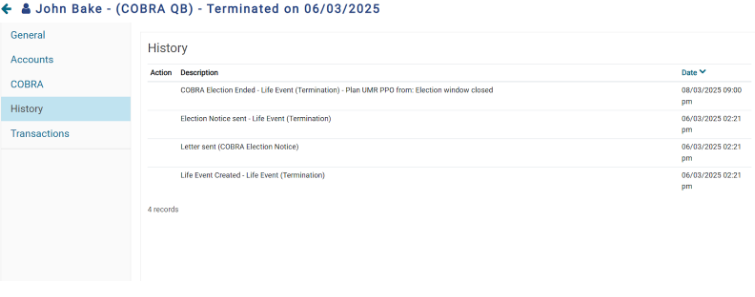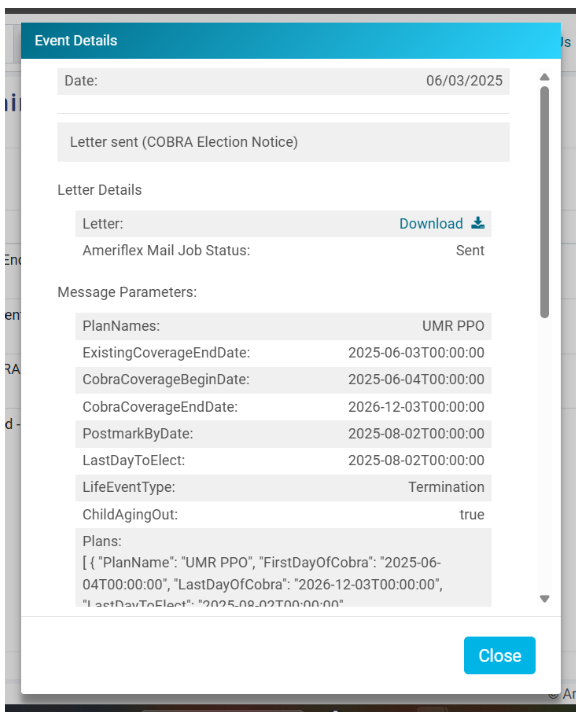1. Log in to the Ameriflex Employer Portal.
2. Select the Participants tab on the left-hand side of the screen.
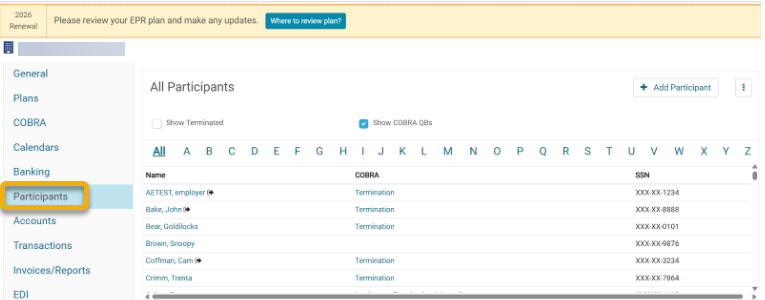
3. Click on the desired Qualified Beneficiary.
4. On the desired participant's page, click the History tab on the left-hand side of the screen.

5. All letters and communications to the participant will appear. Click on the desired communication to view their Event Details.