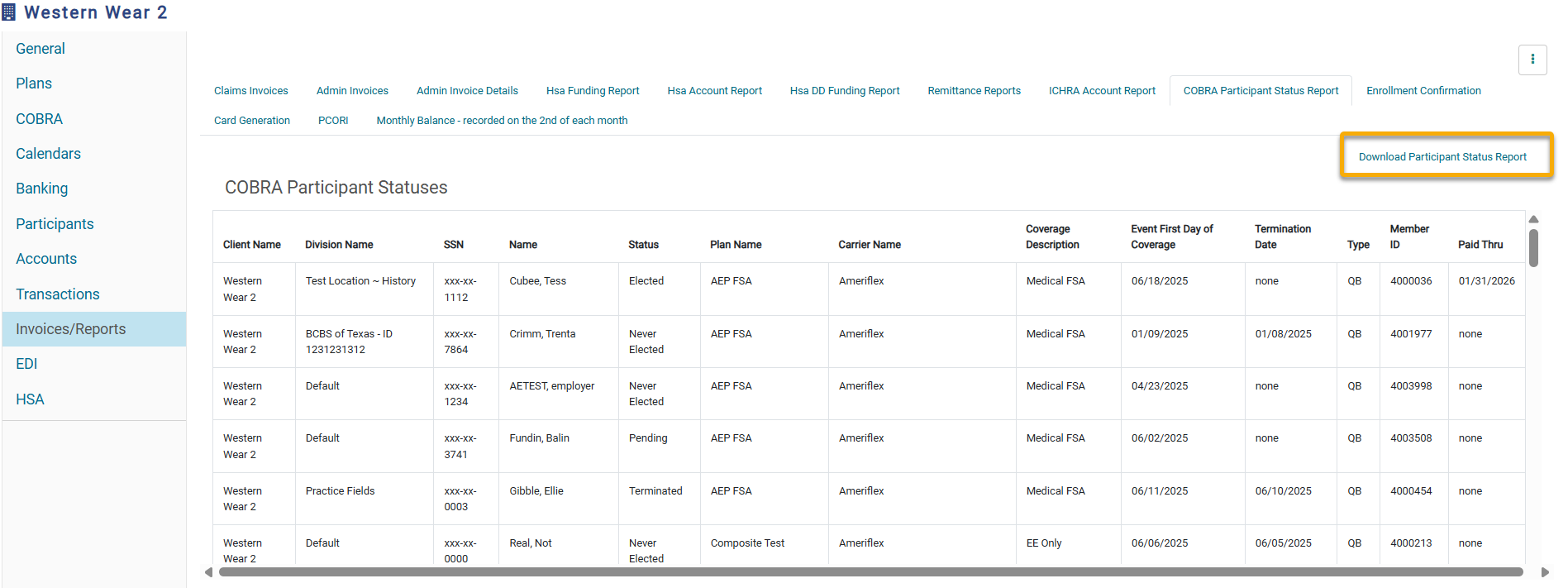1. Log in to the Ameriflex Portal.
2. Click on the Invoices/Reports tab on the left side of the screen.
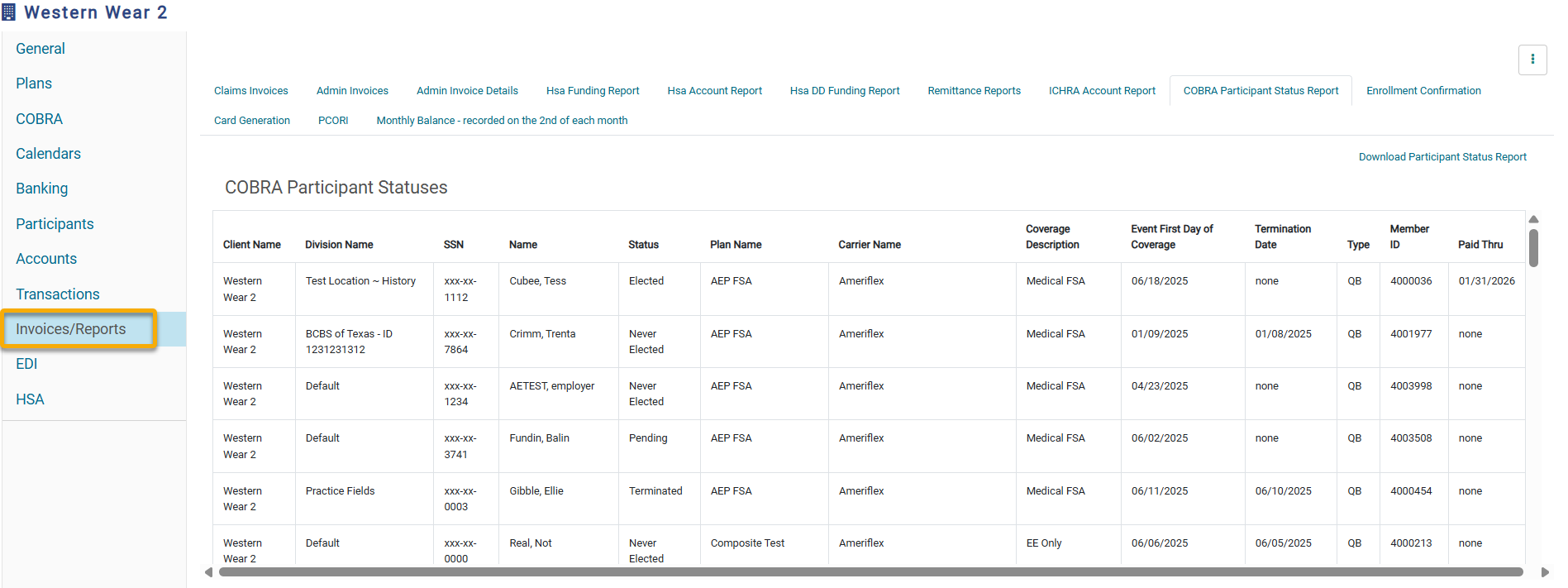
3. Click on the COBRA Participant Status Report tab.
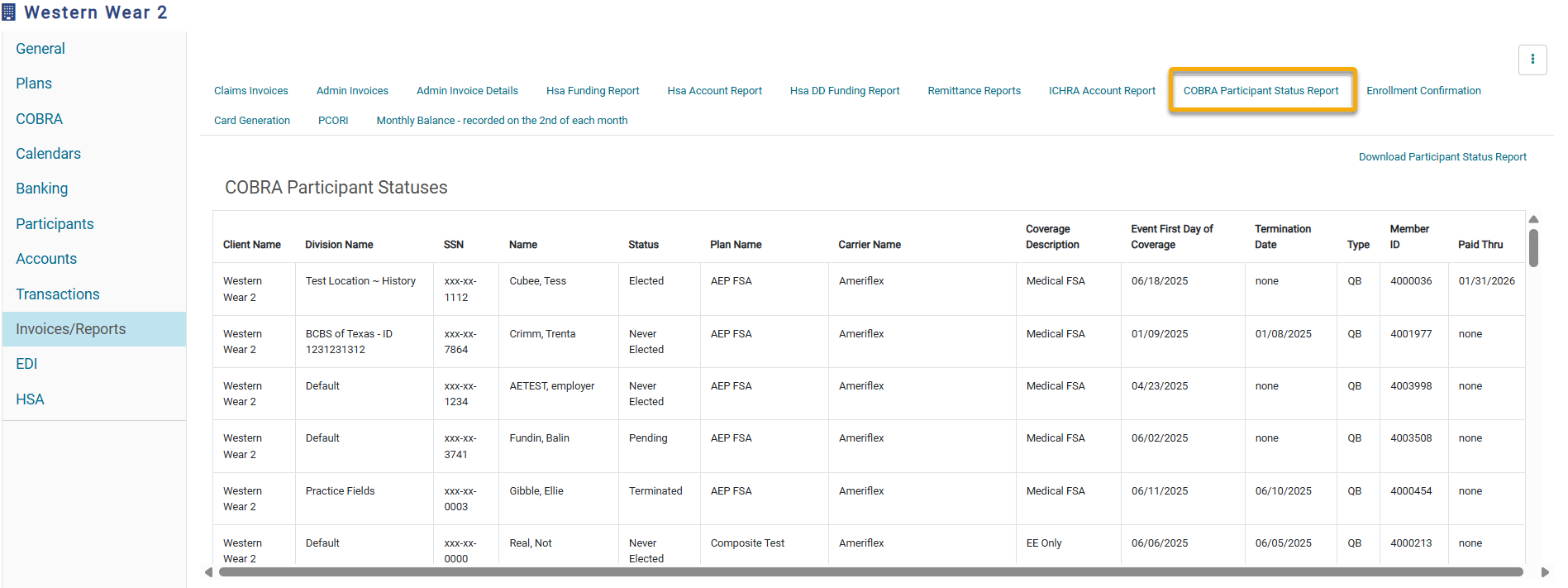
4. You can view the report within the portal or choose to download the report as a spreadsheet by selecting the Download Participant Status Report hyperlink.