1. Log in to the Employer Portal.
2. Click the Participants tab on the left hand side of your screen.
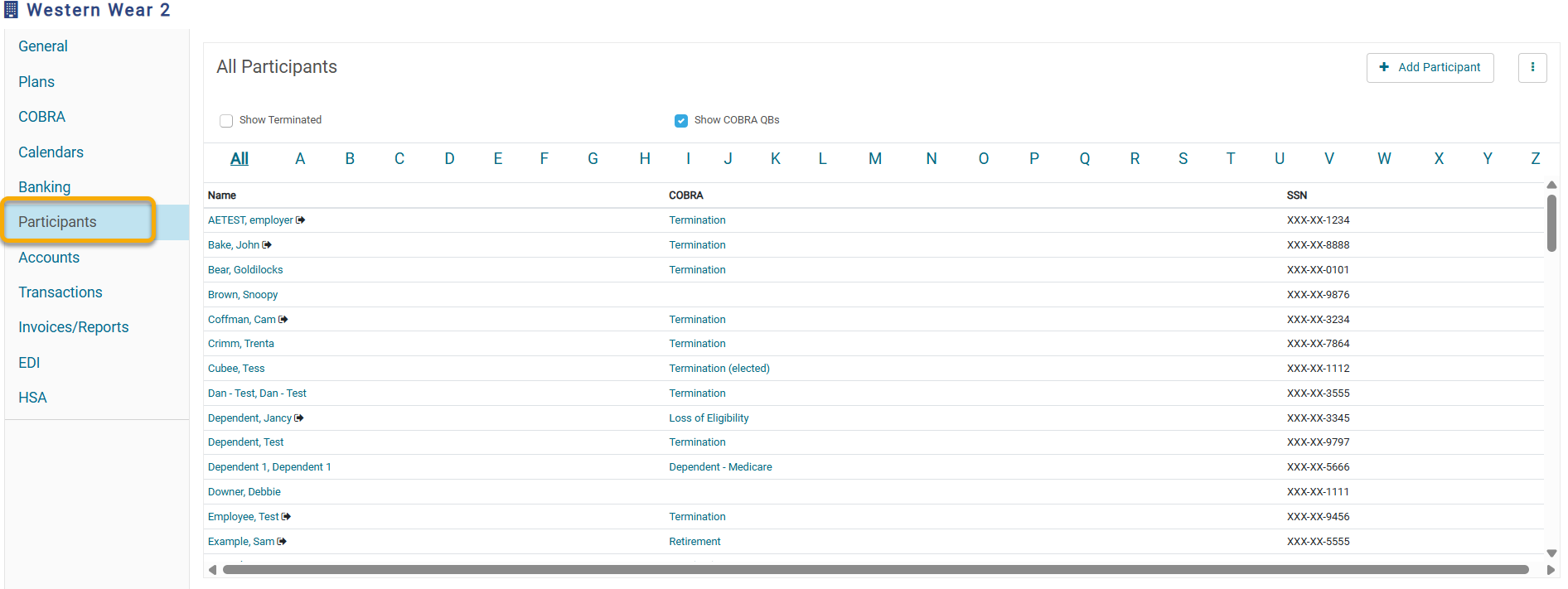
3. Click the Add Participant button in the top right corner of the Participants screen.
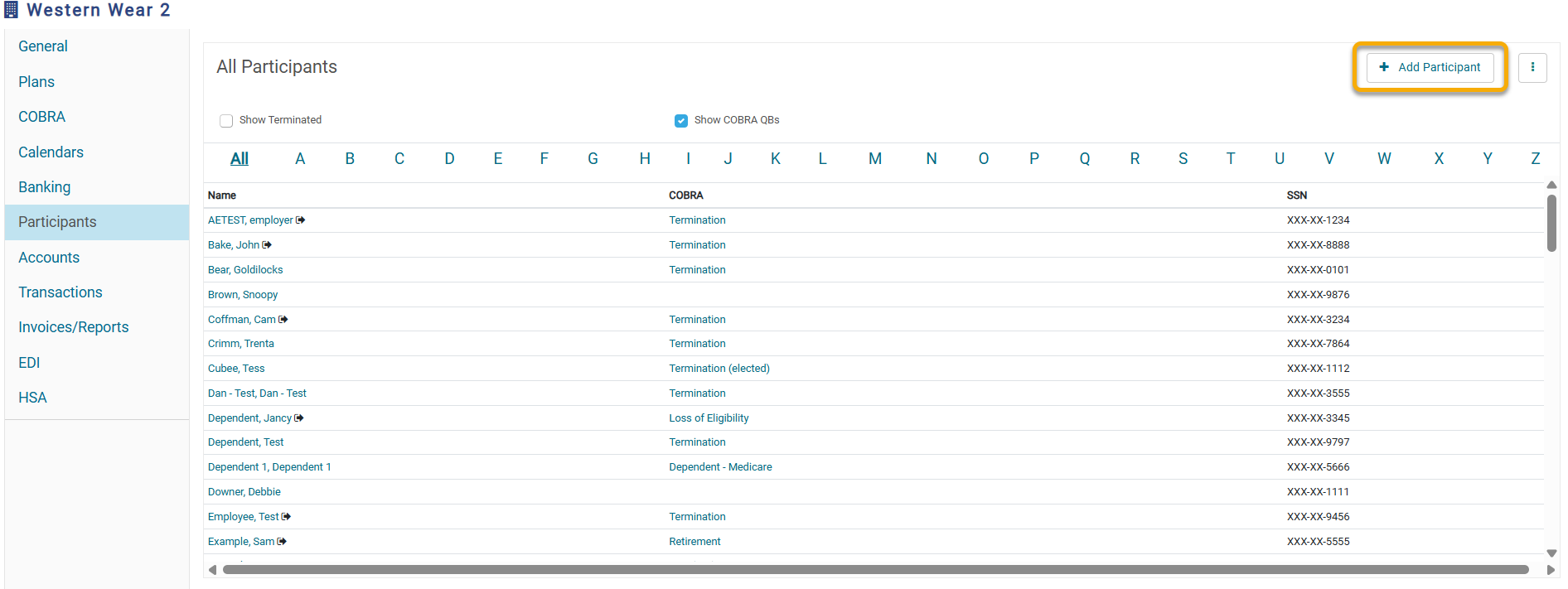
4. A Create Participant pop-up will appear. Fill out the requested contact information in the form.
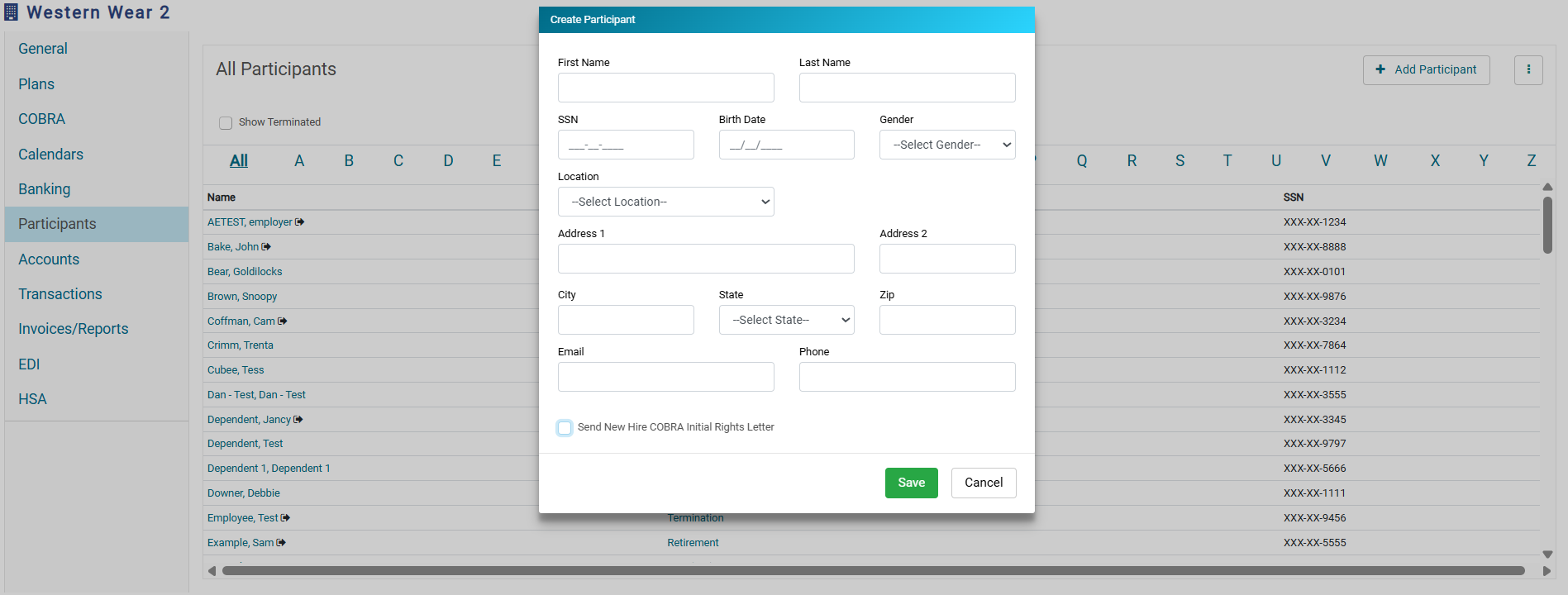
Note: Do not check Send New Hire COBRA Rights Letter.
5. Click Save.