1. Log in to the Ameriflex Employer Portal.
2. On your home page, a yellow guidance panel will appear on the top of your screen to guide you through your renewal or order. Once you reach your COBRA workflow, COBRA Rate Renewal will appear on the left-hand side of the yellow guidance panel, and the blue Where to set up COBRA plans and rates? button will take you directly to the step to configure your rates.
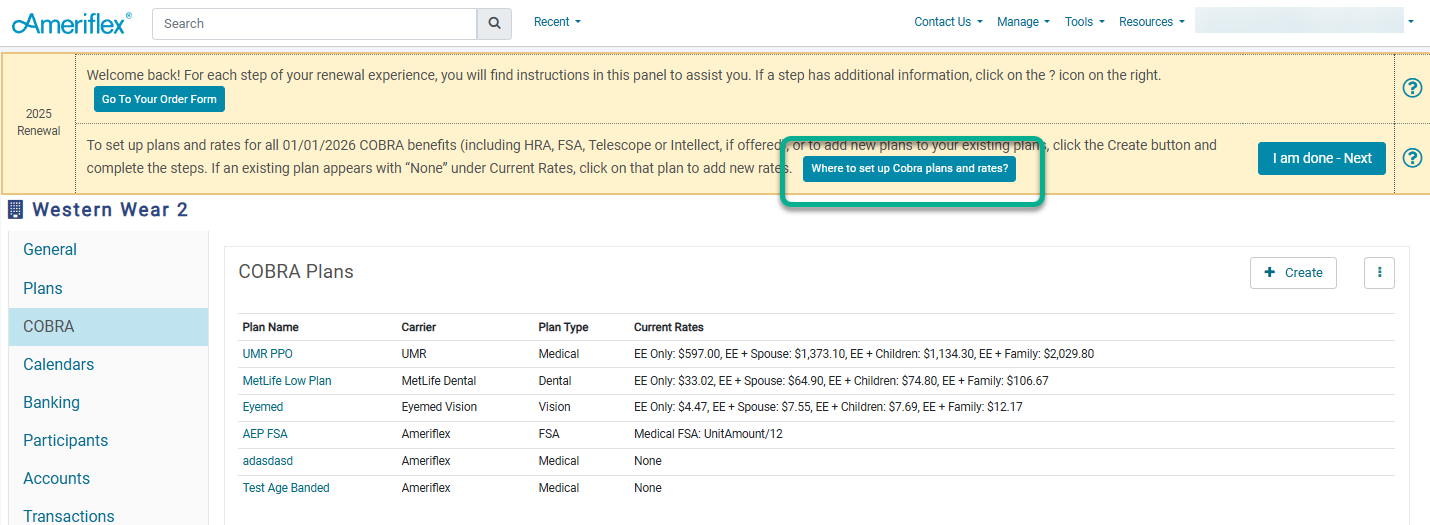_.png)
3. To set up plans and rates for all COBRA benefits (including HRA, FSA, Telescope or Intellect, if offered), or to add new plans to your existing plans, click the + Create button and complete the steps. If an existing plan appears with “None” under Current Rates, click on that plan to add new rates.
4. Start with the plans that have “None” listed as the rates. Click on the blue hyperlinked plan name.
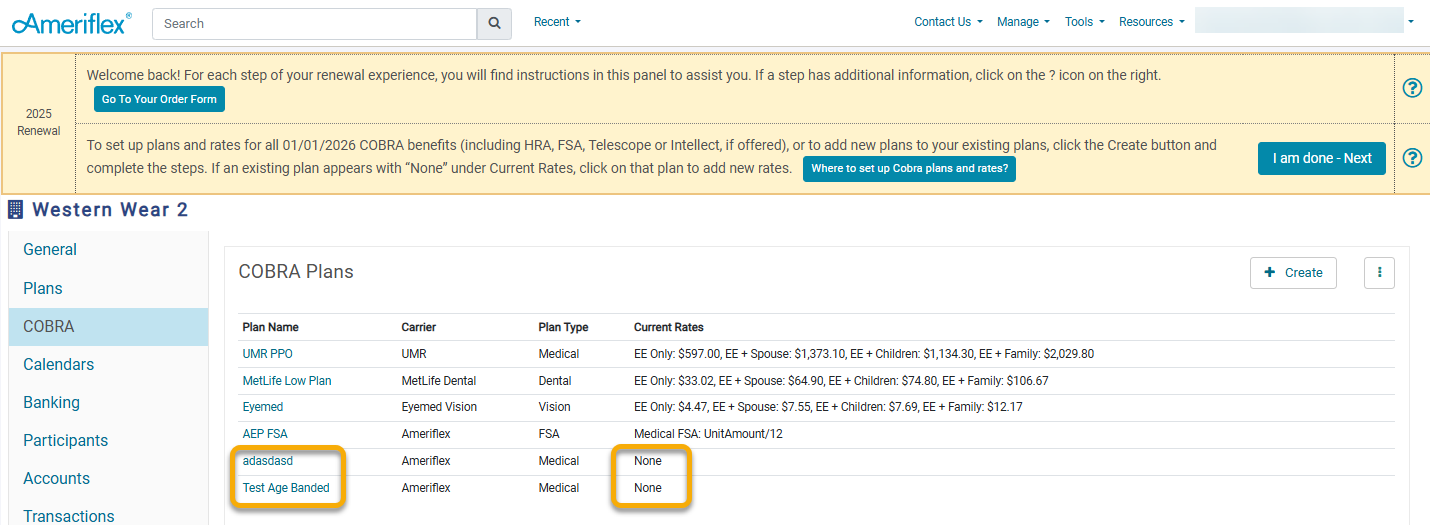_.png)
5. Click on the Coverages dropdown, then click Add Coverage Levels.
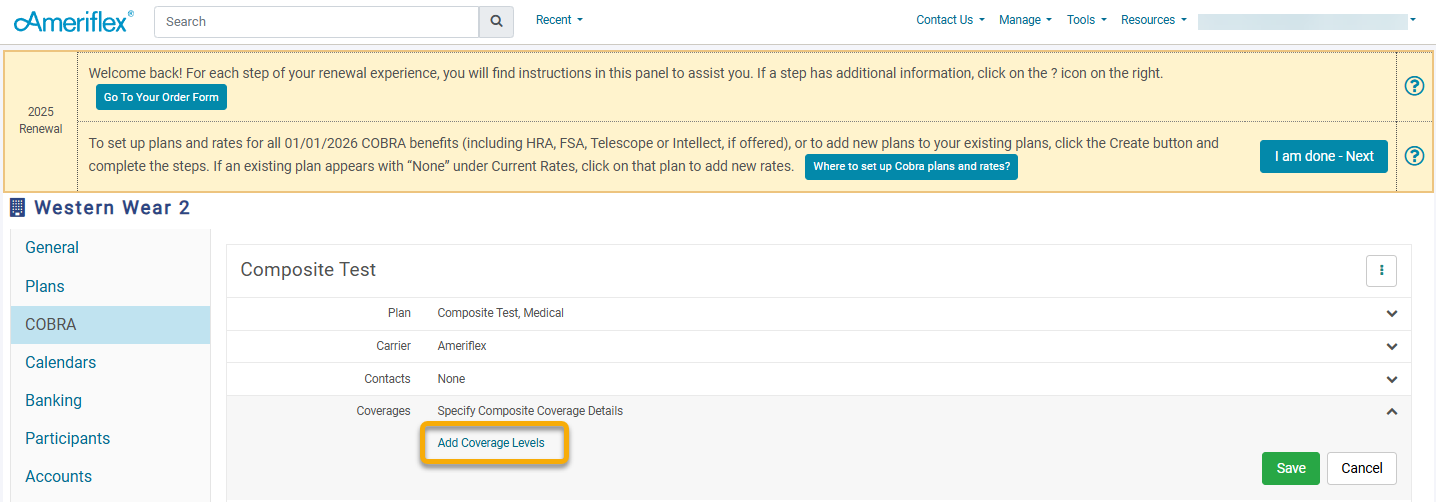.png)
6. Enter the start date of the plan.
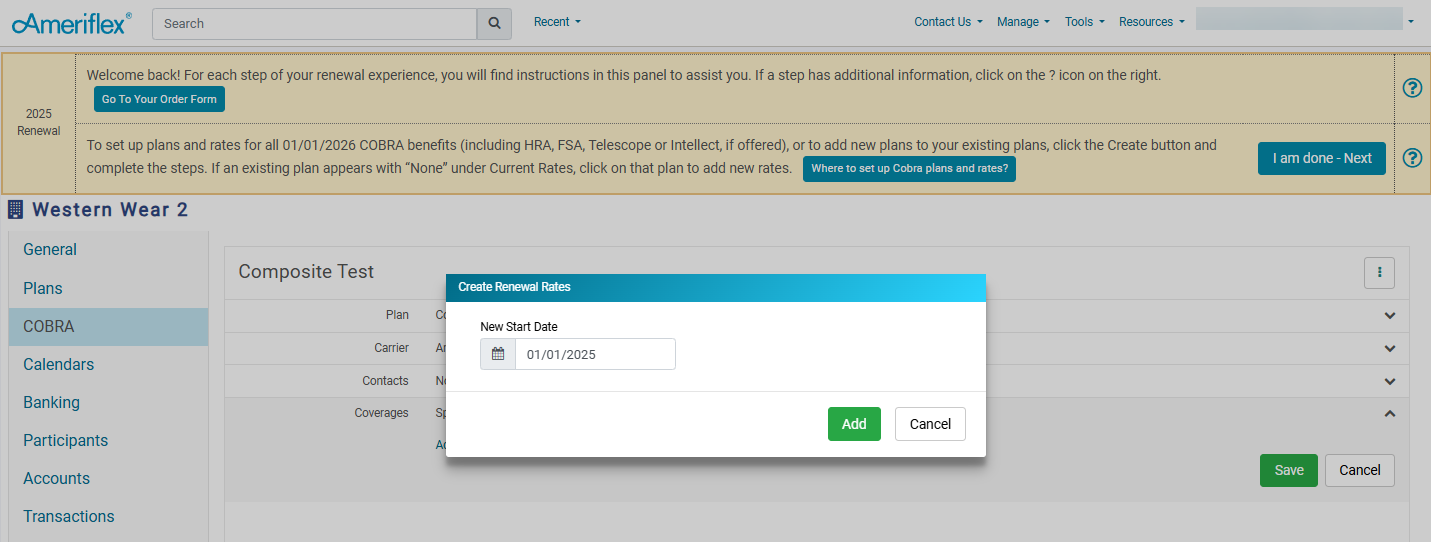.png)
7. Then enter in the rates needed for the specific plan.
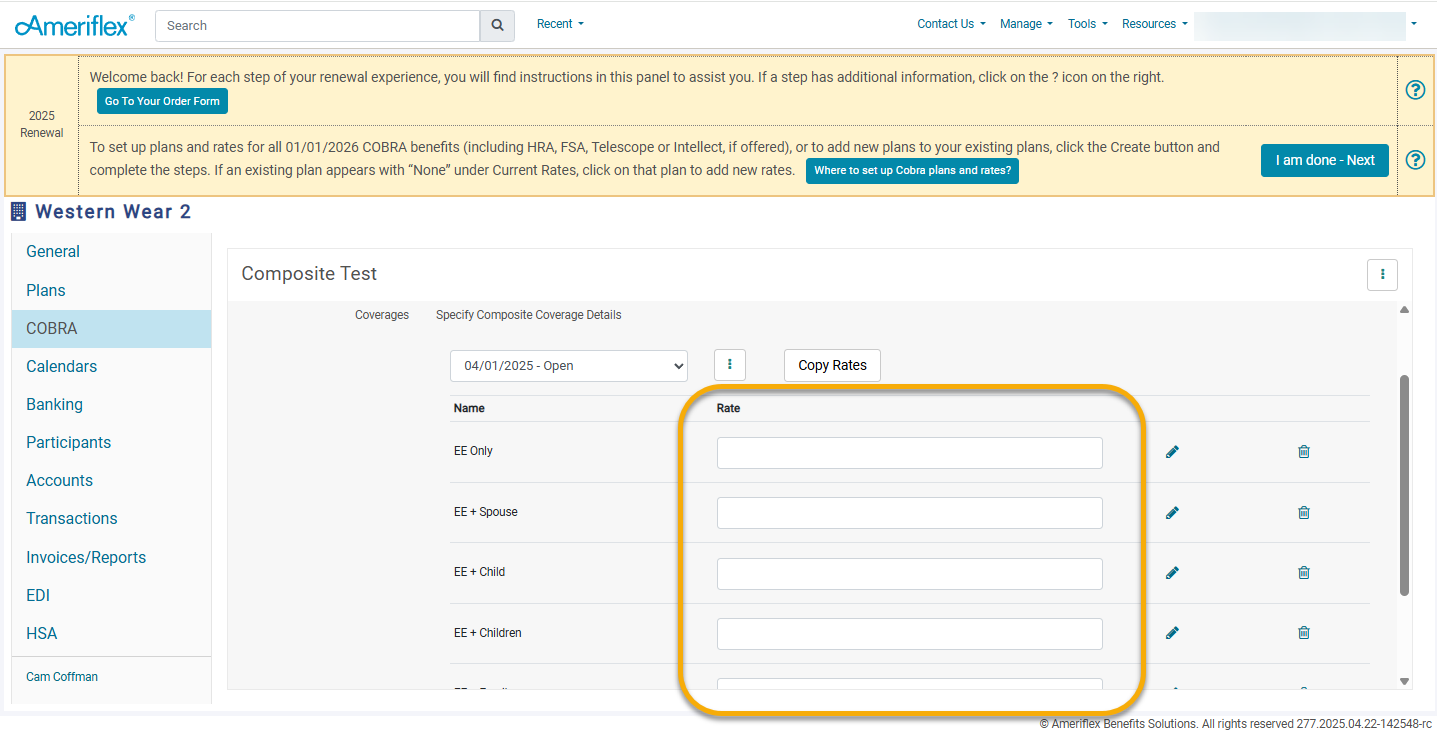.png)
8. Once all coverage levels have been entered in with their rates, scroll down and click the green Save button.
9. To add a new plan, return to the main COBRA tab and click the + Create button.
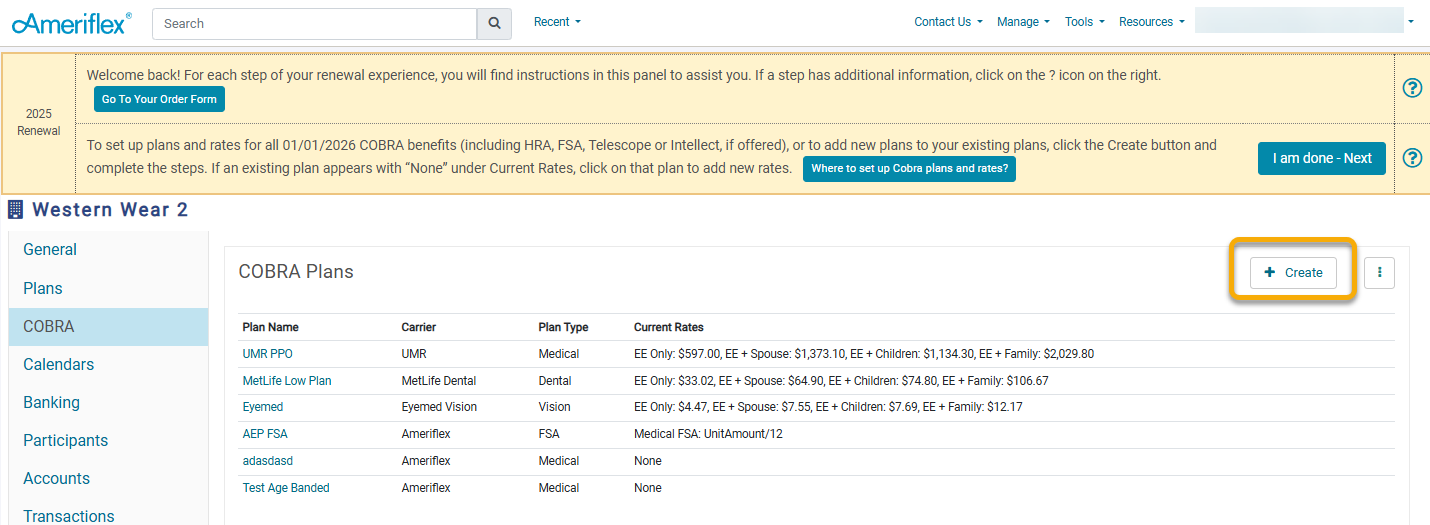_.png)
10. Now fill out all of the information related to the plan.
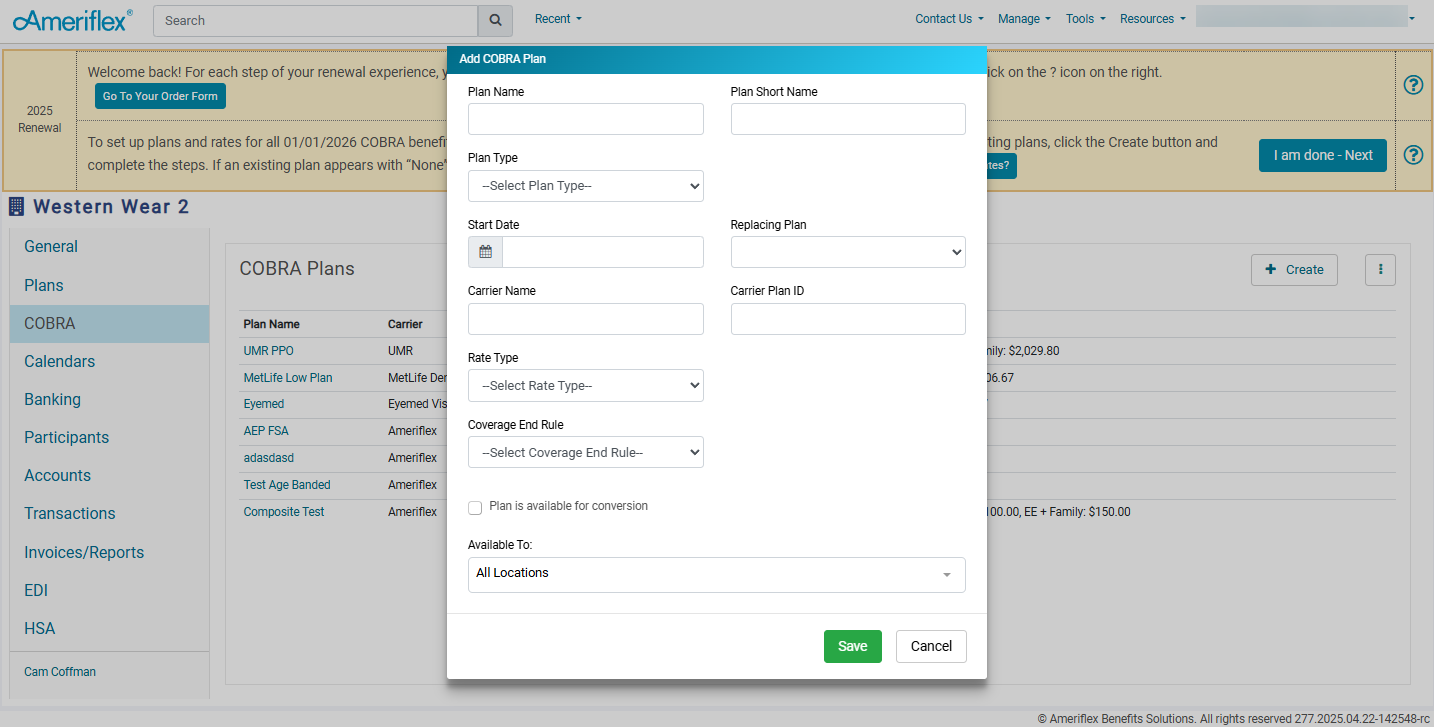.png)
11. From here repeat steps 5-8.
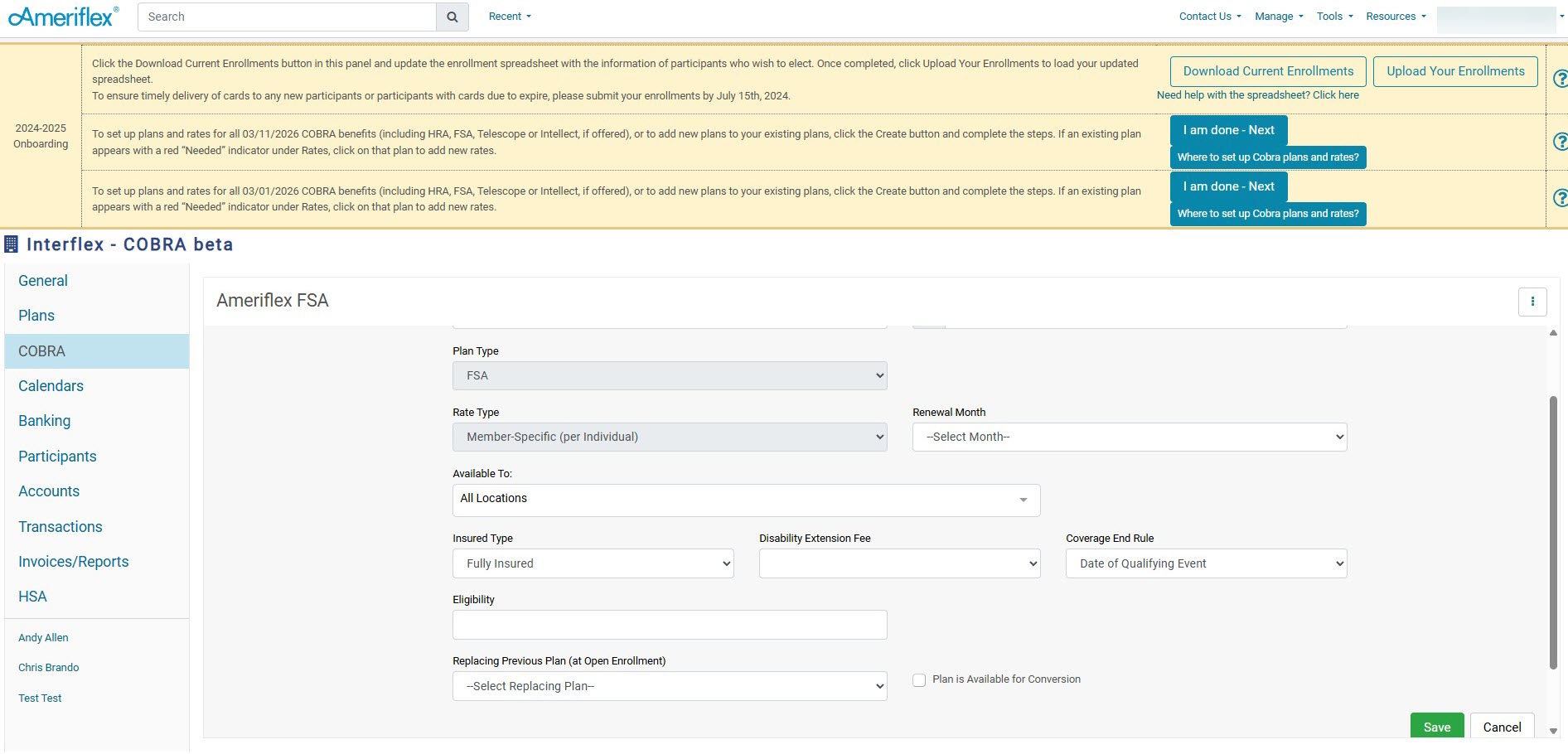
To remove a plan that is no longer needed:
12. Select the name of the plan you want to remove.
13. Click the three-dot ellipsis in the upper right-hand corner.
14. Choose either End or Delete.
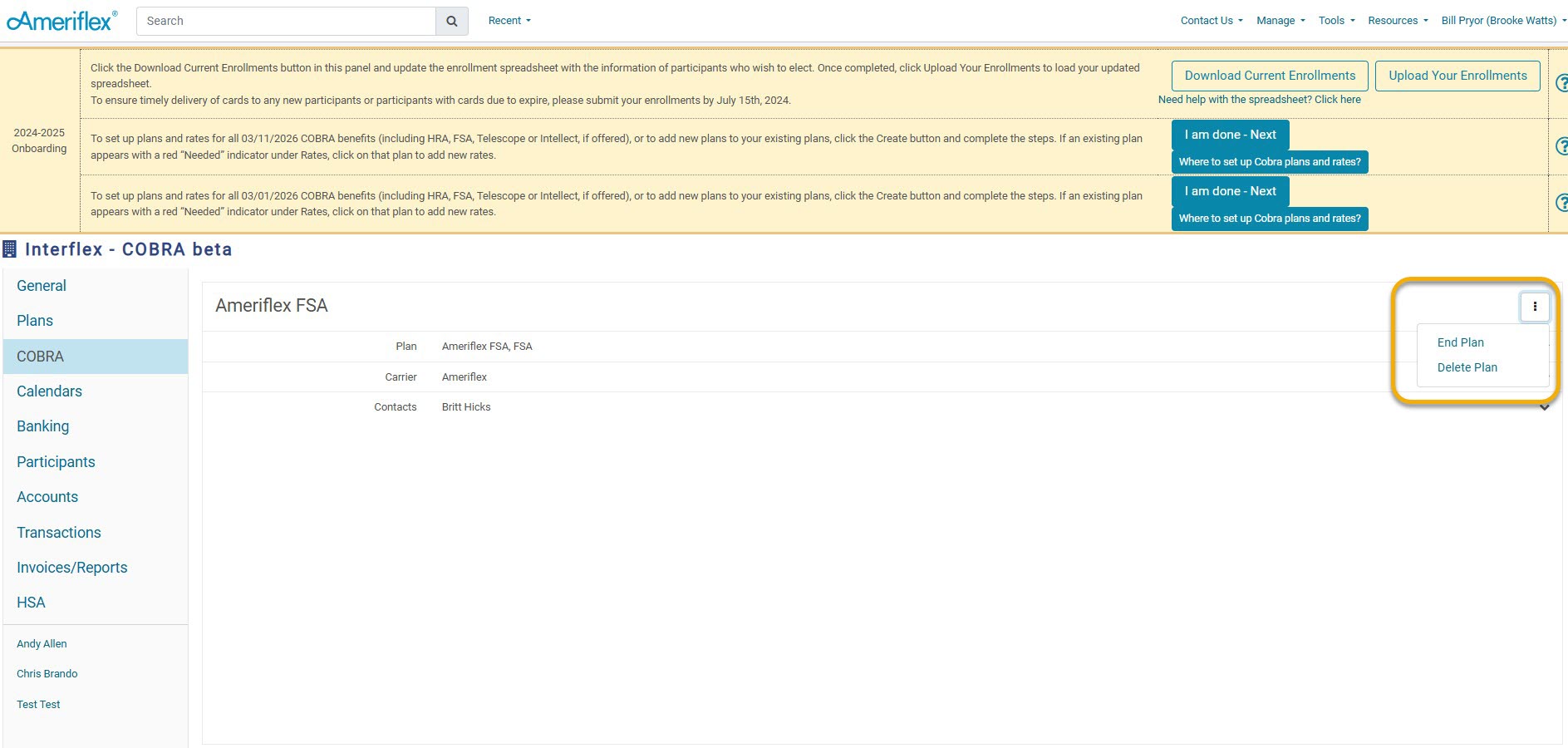
Replacing Previous Plan (at Open Enrollment)
When your employees go to make their elections during Open Enrollment, this setting makes sure that only the current, new plans are available for selection.
15. Navigate to the COBRA tab on the left-hand side.
16. Select the plan name.
17. Select the Plan dropdown located in the middle.
18. Navigate to the Replacing Previous Plan option.
19. From the dropdown menu, select the old plan that this new one will be replacing.