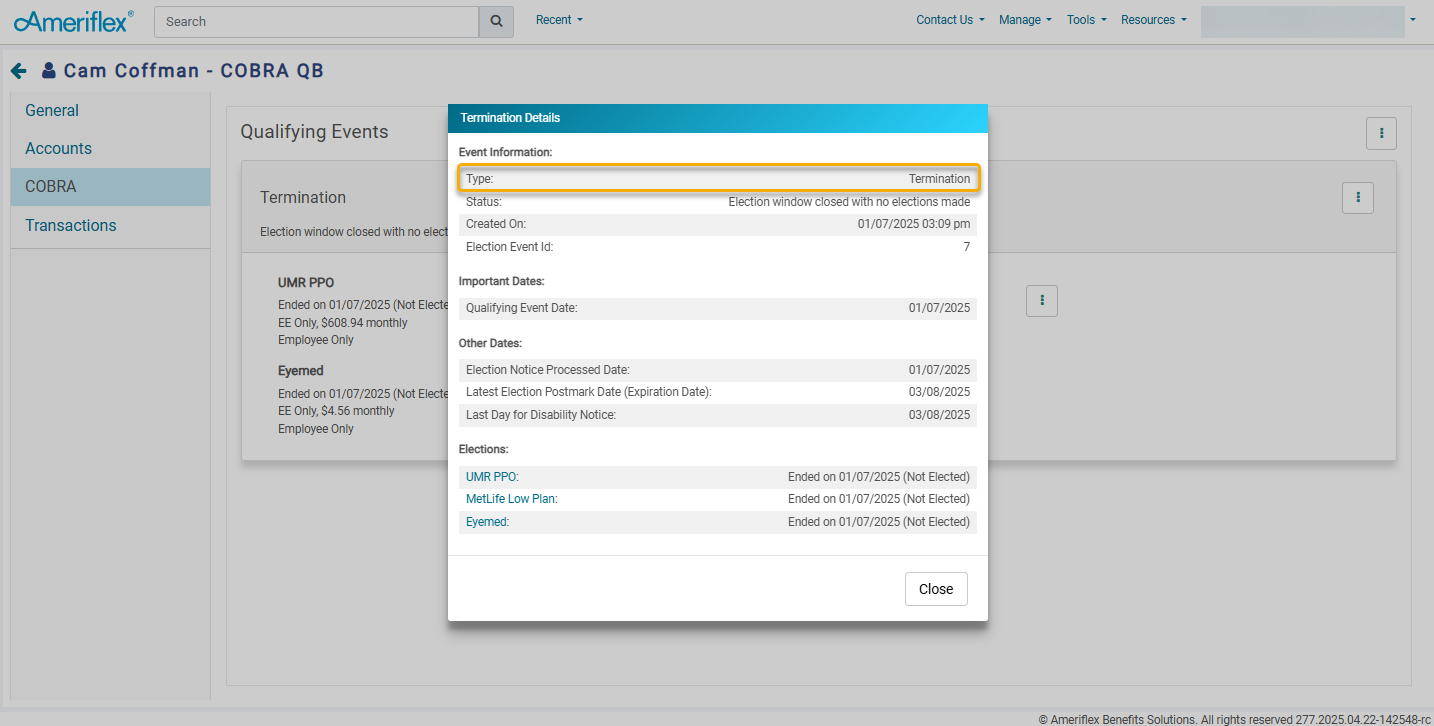1. Log into the Ameriflex Employer Portal.
2. Select the Participants Tab on the left side of the page and check the “Show COBRA QBs” box.
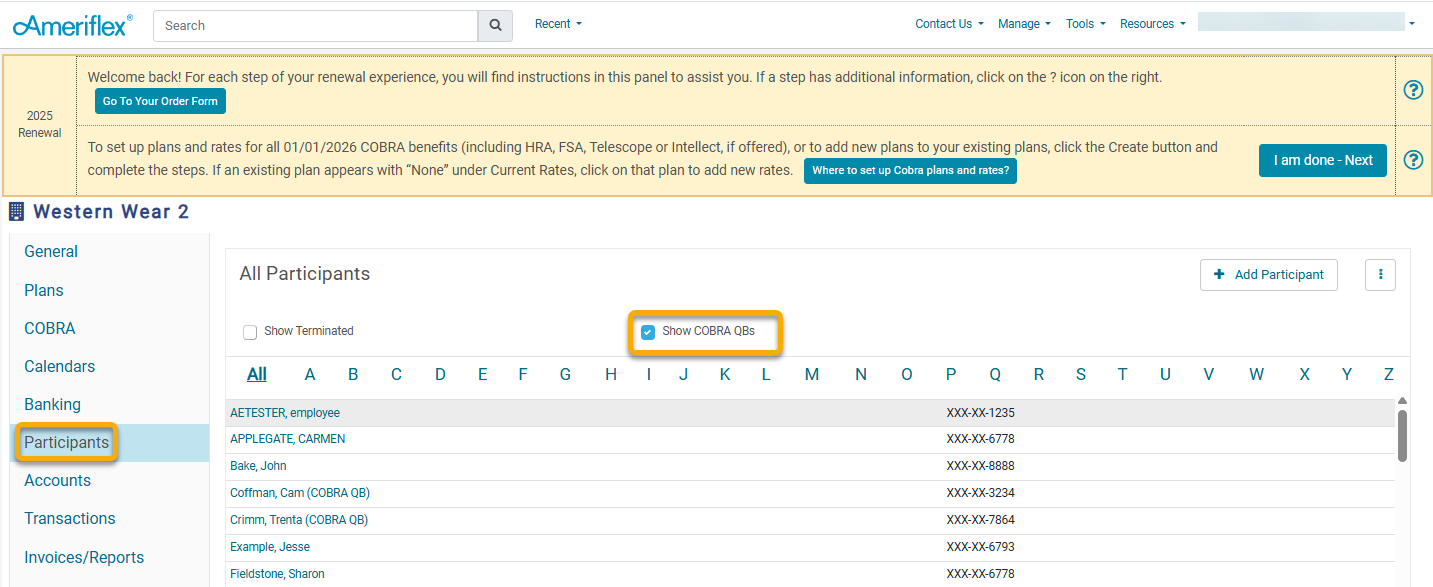
3. Click on the participant's name.
4. On the participant's page, select the COBRA tab on the right side of the page, then click the three-dot ellipsis in the top right corner.
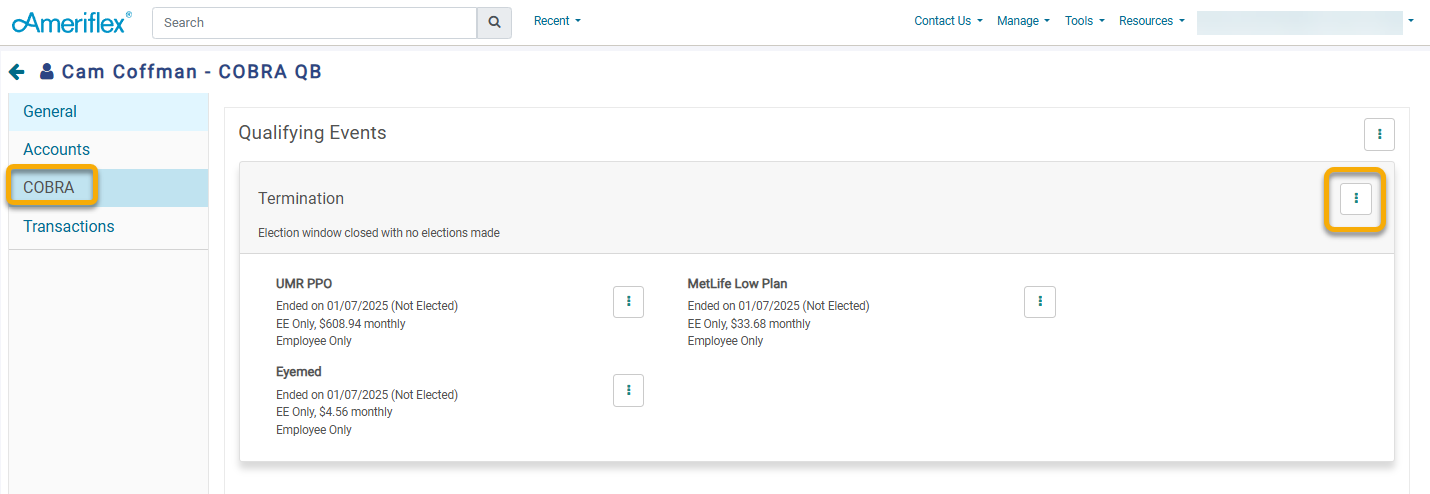
5. Select View Details from the dropdown options.
6. A Termination Details pop-up will appear with the Qualifying Event information. Under Event Information, review the "Type" filed to determine the event type.