Complete the following steps to view your HSA account information:
1. Log into your Ameriflex Account on the web or via the Ameriflex mobile app.
The home page appears.
2. Locate and click the More Details button.
It is located to the right of your Health Savings Account balance.
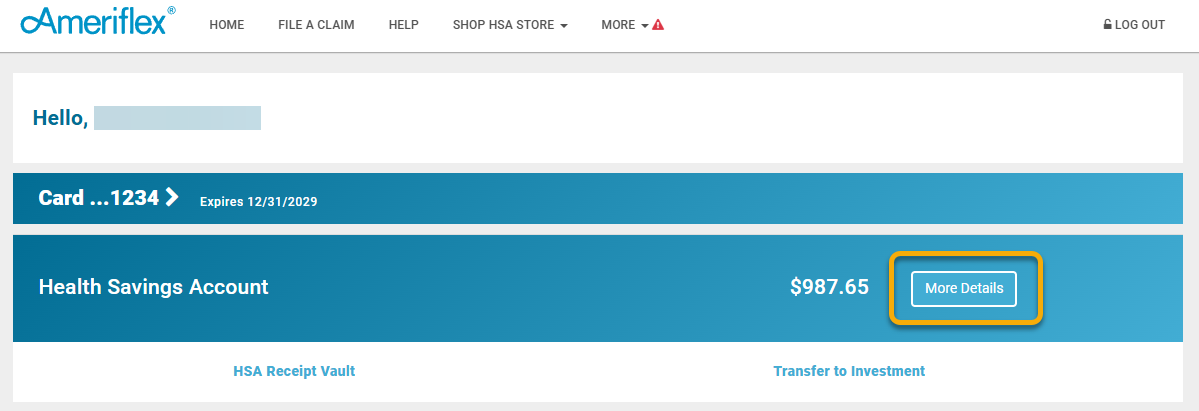-2.1.png)
Note: On the mobile app, this button will display as a circular “i” information bubble.
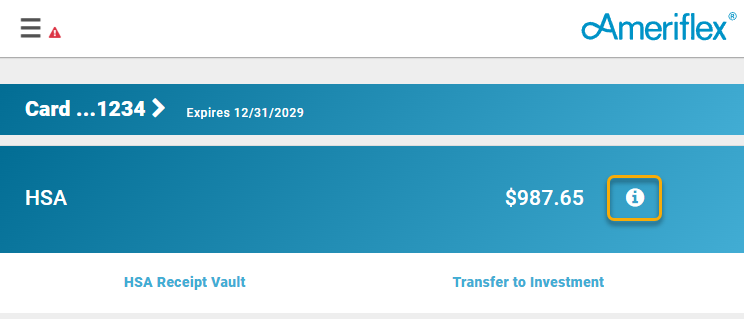-2.2.png)
On the next page, you should be able to view your HSA balance, contributions, and other important account information.
3. To view your HSA Account Number and/or Routing Number, click or tap the lines denoted by asterisks (****) near the bottom of the display. The full Account/Routing Numbers will then be displayed.
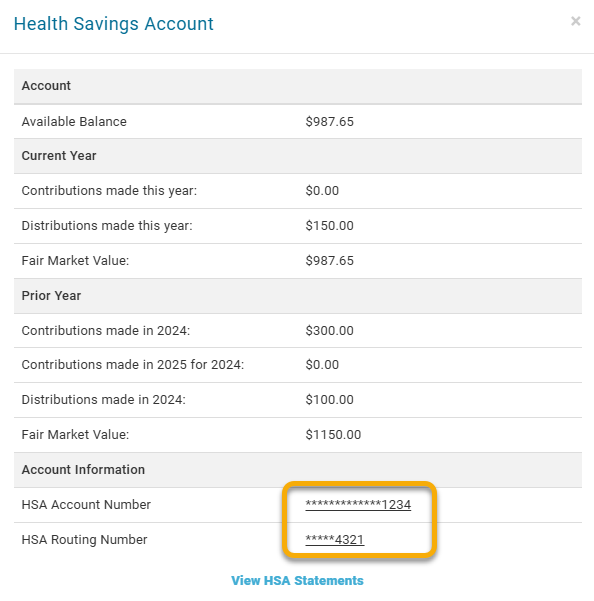-3.png)