Steps
- Go to www.epopdocs.com and log in. If you do not have a login, click on create new account.
- Once logged in, click Purchase New POP Document.
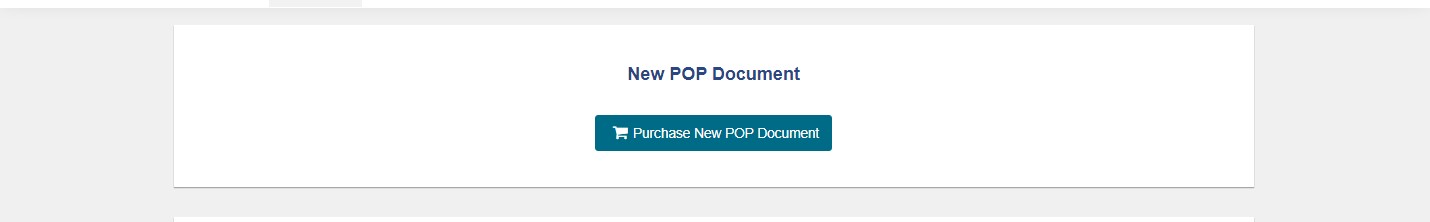
- Fill out the ePOP order form.
- Select the appropriate price option ($225 in general, $300 to include a $75 broker commission) and then select the ‘Add to Cart’ option to add your ePOP account to your shopping cart for final purchase, or select the ‘Send Invite’ option to send an email to the individual who will be completing the purchase.
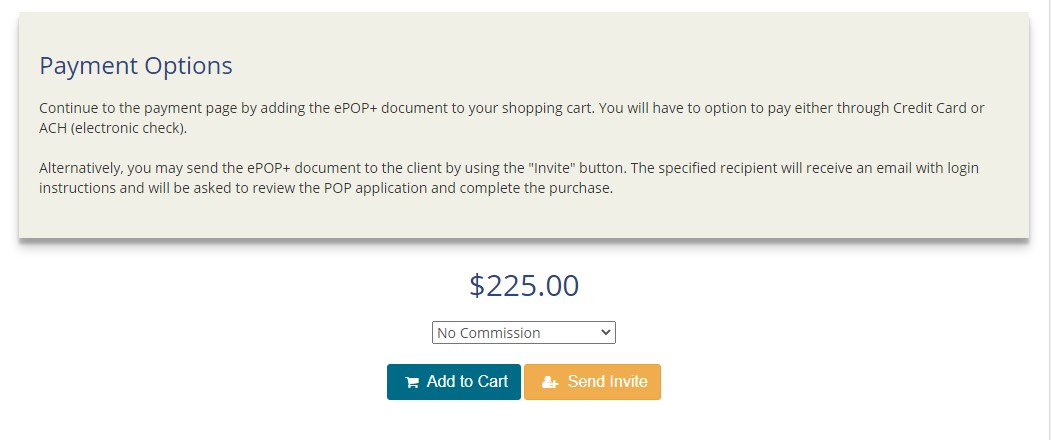
- If you are completing the purchase, click on the ‘Shopping Cart’ icon at the top of the page to go to the payment screen.
- Select either Credit Card or ACH and enter the appropriate information to complete your purchase.